 6, Prem Kutir, Universtiy Road, Udaipur – 313001 Rajasthan, India
6, Prem Kutir, Universtiy Road, Udaipur – 313001 Rajasthan, India [email protected]
[email protected] 09414234600, 7737447183
09414234600, 7737447183
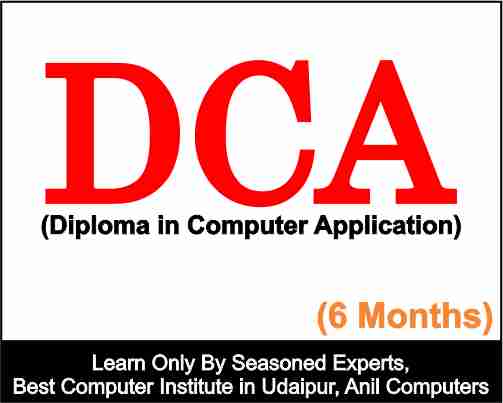
Basic Syllabus
Computer Hardware Introduction
• Fundamentals to Computer
• Software and Hardware Definition
• Input & Output Devices
• Parts of computers and their functions
• Secondary Storage Devices (CD, DVD, Pen Drive etc.)
MS Word 2021 or Higher
· Introduction Of MS Word
· MS Word- How to Create a New Document,
· Open File, Using Save & Save as Option in MS Word
· Difference Between Save & Save as
· How to Print Particular Page or Paragraph in MS Word
· How to Cancel Print command
· How to use Copy, Cut, Paste Option in MS Word
· Difference Paste or Paste Shortcut
· Page Setup
· Font Setting
· Paragraph Setting
· Page Background
· Insert Table
· Picture
· Clipart
· Shape
· Smart Art
· Screenshot
· Insert Cover Page
· Blank Page
· Page Break
· Header & Footer
· End Note & Foot Note
· Text Box
· Drop Cap
· Date & Time
· Object
· Hyperlink
· Bookmark
· View Menu- Ruler, Gridlines, Navigation Pane, Zoom
· Editing- Find, Replace, Select
· Clipboard- copy, cut, paste, Format Painter
· Protect the file
· Create PDF File
· Restrict Editing
· Spelling and Grammar
· Styles
. Cover Pages
Advance Word
• Function Keys
• Mail Merge
• Envelopes
• Labels
• Comment
• New Window
• Macro
• Logo Design
• Table of Content
• How to Compare two documents
• Cross Reference
• Track Changes
• Table Formats
• 5 Types Tabs
• Speed Checking
• Many Short Commands
• Heading Styles
• Letter Paid
• Resume
• Project Report
Professional MS Excel 2021 or Higher
• Introduction of MS Excel
• Auto Fill
• Insert row and column
• Change row height and column
• Delete row and column
• Hide and unhide row column
• Merge and center
• Wrap text
• Sheet option
• Arrange window
• Use cut copy paste
• How to use format painter
• Excel font: changing font, font style, bold, Italic, underline
• Text alignment
• How to use undo and redo option
• Custom short part 1
• Spelling and grammar
• Protect cell
• Protect sheet
• Comment
• Advanced printing method
• How to insert watermark
• Hyperlink
• Remove page break
• Grouping column
• Bullet mark
• Header and footer
• Chart part 1
• Chat part 2
• Password protection
• Advance page setup
• Lock cell
• Text rotation
• Number block
• Auto sum
• Product
• Blank formula
• Change case
• Freeze panes
• Quick access
• Change currency
• Average formula
• Fact formula
• And formula
MS Power Point 2021 or Higher
• Introduction of Power Point
• New presentation
• New slides
• Changing slides order
• Themes
• Photo album
• Slide number
• Insert video audio
• Transition
• Animation
• Clock project
• Create a clipart image
• Convert power point file to video
Power Point Advance
• Using section option in slides
• Motion path
• Handwriting text effects
• Advance clock project
Windows 10 or Higher
• Many Short Keys to work Smartly
• Calculator
• Defragmenter
• Scan disk
• Antivirus Scan
• What is Turn off & Logoff
• Character Map
• Disk Cleanup
• Devices Formatting
• Fonts Installation
• Printer Installation
• Software Uninstallation
• Why computer speed go slow & than what will You do etc.
Advance Internet
• - Theory of Internet
- E-mailing
- Downloading
- You Tube
- Attachments
- On Line Form Filling
- SMS sending
- Result Searching
- Chatting
- E-mail ID creation
- Video Conferencing
- Searching
- Save data on mail Address
- Attachments
- Team Viewer
- Face Book
- E Ticketing
- E- Cards
- Password Changing
- Google Earth etc.
- Google Map
- Online Mobile Recharge
- Govt. Sites etc.
- Windows Explorer
- WinZip
- Scanning
Advance Excel
- Absolute cell reference
- Char function
- Clear function
-Code function
- Dollar function
- Left and right function
-Right function
- Mid function
- Replace function
- Repeat function
- Search function
- Trim function
- Abs function
- Int function
- Roman function
- Round, roundup or round down function
- PMT function
- Rate function
- NPER function
- Future value function
- Due and advance amount
- Scenario manager
- Data table
- Remove if zero
- Pivot table
- Subtotal
- Attendance sheet
- Insert a new tab
- Paste special
- Age calculates
- Concatenate
- Spark line
- Text to column
- Format is table
- Fill blank cell in excel
- Count if
- VLOOKUP
- Hlookup
- Pass or fail formula
- Goal seek
- Excel error
- Find formula
- Rand and rand between
- Substitute
- Mix cell reference
- Marksheet
- Nested if
- Cube root
- Exact
- Istext and isnontext
- Comma style
- Sumif formula
Industrial Excel
- MIS report
- Indirect function
- Index with match
- Sum product
- Array
- Create new templates
- Forecast formula
- Simple interest
- Pivot chart
- Index function
- Data validation
- Dget formula
- E date
- Lookup formula
- Small formula
- Consolidate multiple sheet
- How to use even or odd with if formula
- Is even or odd formula
- Macros
- Db formula (depreciation)
- Frequency formula
- Large formula
- Formula auditing
- GCD formula
- Lcm formula
- Calculation option
- Conditional formatting
- Condition formatting part 2
- Conditional formatting part 3
- Dmax and Dmin
- Average if
- Daverage
- Dcount
- Floor and ceiling
- If error
- How to convert number to word
- How to split name or surname
- Full screen
- Best tricks in excel from subtotal
- Excel master tricks
- Excel magic tricks
- Important setting part 1
- Important setting part 2
- Important setting part 3
- How to create bill format
- Create salary slip
Tally Prime Syllabus
- Accounting Importance
- Golden Rules of Accounting
- Debit and Credit Entries
- Tally Download and Installation
- Voucher Types
- Ledger Creation
- Tally Prime Company Creation
- Delete Ledger
- Same Debtor Creditor
- Multi Ledger
- Ledger Group Creation
- Zero Values Entries
- Inventory
- Godown
- Unused Ledger and Items
- Backup and Restore
- Data Transfer from One Company to Another Company
- Tally Language
- Bill by Bill
- Letter Reminder, Payment Advice, Confirmation Letter
- Company Logo
- Debit Note/Credit Note
- Multi Address
- Multi Currency
- Multi Unit
- Purchase Order/Sales Order
- Reorder Level
- Rejection In and Rejection Out/Delivery Note and Receipt Note
- Standard Rate
- Batchwise Details
- Stock Categories
- Costing Method
- Scheme Entries
- Voucher Numbering
- Split, Financial Year, Group of Companies
- A5 Paper Print and Printing Settings
- Export in Excel
- Security System
- Additional Accounting Entries
- Cost Tracking
- Integrated Accounts with Inventory
- Income and Expenses Report
- Bill of Material Part 1 and 2
- Cost Center
- Cost Category
- Budget and Control
- Bar Code Reader
- POS
- Interest Calculation
- Tally Remote User
- Banking
- Post Dated Entries
- Scenario Management
- Payroll
- TDS
- TCS
- GST Theory
- GST Practical
- Material In and Material Out