 6, Prem Kutir, Universtiy Road, Udaipur – 313001 Rajasthan, India
6, Prem Kutir, Universtiy Road, Udaipur – 313001 Rajasthan, India [email protected]
[email protected] 09414234600, 7737447183
09414234600, 7737447183
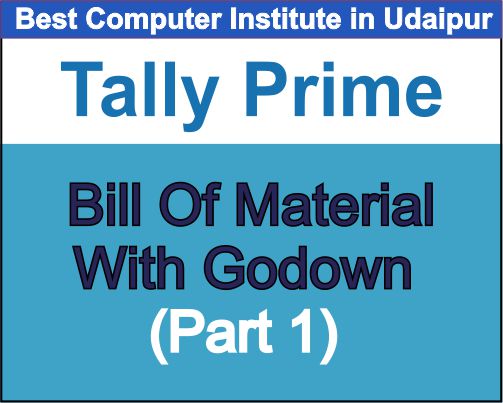
Bill Of Material With Godown (Part 1)
Step 1
Company Creation
Inventory : Yes
GST : No
Step 2
Ledger Creation
GOT> Create > Ledger
1. Purchase A/c
Under: Purchase A/c
2. Sales A/c
Under : Sales A/c
Step 3
Stock item Creation
GOT > Create > Stock Item
1.Name: Monitor
Unit: Pcs
2.Name: Mouse
Unit: Pcs
3.Name:Keyboard
Unit: Pcs
4.Name:CPU
Unit: Pcs
5.Name:Desktop
Unit: Pcs
Step 4
1. Purchase (F9)
Party A/c Name : Cash
NOTE: सभी Stock Item के लिए Godown Main Location ही लेना है।
|
Name Of Item |
Quantity |
Rate |
|
Monitor |
10 |
5,500 |
|
Mouse |
10 |
2,00 |
|
Keyboard |
10 |
5,00 |
|
CPU |
10 |
9,800 |
^A(Quick Save)
Step 5
अब हम इन सभी Item को मिलाकर एक Desktop Computer बनाना है।
इसके लिए GOT >Voucher > (Alt + F7) Transfer Of Materials बना सकते हैं।
Transfer Of Materials मैं Source (Consumption) वाले Portion में उन सभी Item को Select करेंगे जिनको मिलाकर Desktop Computer बनाना है तथा Destination (Production) वाले Portion में उस Item को Select करेंगे जो हमारा Main Product होगा तथा जिसको हमें Sale करना है।
## Godown सभी item के लिए Main Location ही रखना है।
| Source (Consumption) | Destination (Production) | ||
| CPU | 1 | Desktop | 1 |
| Monitor | 1 | ||
| Mouse | 1 | ||
| Keyboard | 1 | ||
[NOTE : Source का जो Total Amount है। वही Destination में डालना है।]
Step 6
Stock Summary
GOT > Stock Summary
HW
Example: Wheat