 6, Prem Kutir, Universtiy Road, Udaipur – 313001 Rajasthan, India
6, Prem Kutir, Universtiy Road, Udaipur – 313001 Rajasthan, India [email protected]
[email protected] 09414234600, 7737447183
09414234600, 7737447183
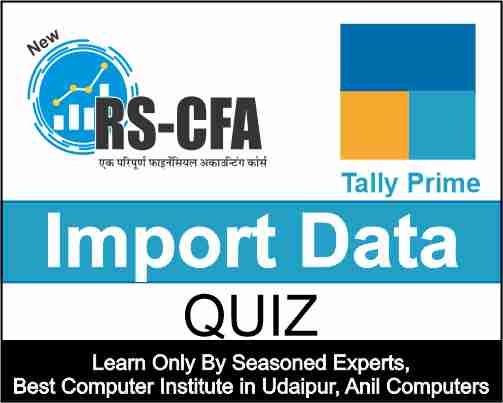
1. What is the process of importing data from one company to another company in Tally Prime called?
टैली प्राइम में एक कंपनी से दूसरी कंपनी में डेटा आयात करने की प्रक्रिया को क्या कहा जाता है?
a) Data Synchronization
b) Data Import
c) Data Integration
d) Data Transfer
Answer: b) Data Import
2. Which file format is commonly used for importing data into Tally Prime from another company?
किसी अन्य कंपनी से टैली प्राइम में डेटा आयात करने के लिए आमतौर पर किस फ़ाइल प्रारूप का उपयोग किया जाता है?
a) .txt
b) .csv
c) .xml
d) .xlsx
Answer: c) .xml
3. Which menu option in Tally Prime is used for initiating the process of importing data from one company to another?
टैली प्राइम में किस मेनू विकल्प का उपयोग एक कंपनी से दूसरी कंपनी में डेटा आयात करने की प्रक्रिया शुरू करने के लिए किया जाता है?
a) File
b) Gateway of Tally
c) Display
d) Data
Answer: b) Gateway of Tally
4. In the import process, which of the following is NOT required?
आयात प्रक्रिया में, निम्नलिखित में से किसकी आवश्यकता नहीं है?
a) Source Company Data
b) Target Company Data
c) Authorization Key
d) Tally Server Name
Answer: d) Tally Server Name
5. What is the first step before importing data from one company to another in Tally Prime?
टैली प्राइम में एक कंपनी से दूसरी कंपनी में डेटा आयात करने से पहले पहला कदम क्या है?
a) Open the target company
b) Connect to the internet
c) Generate XML file
d) Close all instances of Tally
Answer: a) Open the target company
6. Which of the following cannot be imported using the data import feature in Tally Prime?
टैली प्राइम में डेटा आयात सुविधा का उपयोग करके निम्नलिखित में से क्या आयात नहीं किया जा सकता है?
a) Ledger Master
b) Voucher Entry
c) Stock Item
d) Payroll Data
Answer: d) Payroll Data
7. During the import process, which of the following actions can you perform?
आयात प्रक्रिया के दौरान, आप निम्नलिखित में से कौन सी क्रियाएं निष्पादित कर सकते हैं?
a) Modify the source company data
b) Delete the target company data
c) Skip the data synchronization step
d) Review the data before importing
Answer: d) Review the data before importing
8. What is the extension of the company data backup file that is generated in Tally Prime?
टैली प्राइम में जेनरेट होने वाली कंपनी डेटा बैकअप फ़ाइल का एक्सटेंशन क्या है?
a) .tbk
b) .cmp
c) .bak
d) .zip
Answer: a) .tbk
9. Which of the following Tally Prime editions supports the feature of importing data from one company to another?
निम्नलिखित में से कौन सा टैली प्राइम संस्करण एक कंपनी से दूसरी कंपनी में डेटा आयात करने की सुविधा का समर्थन करता है?
a) Tally Prime Silver
b) Tally Prime Gold
c) Tally Prime Single User
d) Tally Prime Multi User
Answer: b) Tally Prime Gold
10. Which option in Tally Prime is used to import masters and transactions from an XML file?
टैली प्राइम में किस विकल्प का उपयोग XML फ़ाइल से मास्टर्स और लेनदेन को आयात करने के लिए किया जाता है?
a) Import Data
b) Alter
c) Display
d) Gateway of Tally
Answer: a) Import Data
11. In the XML file, what does the root element represent?
XML फ़ाइल में, मूल तत्व क्या दर्शाता है?
a) Target company data
b) Source company data
c) Authorization key
d) Tally Prime settings
Answer: b) Source company data
12. What precaution should you take before importing data from one company to another in Tally Prime?
टैली प्राइम में एक कंपनी से दूसरी कंपनी में डेटा आयात करने से पहले आपको क्या सावधानी बरतनी चाहिए?
a) Disable all security features
b) Ensure the source and target companies are the same version
c) Delete all existing transactions in the target company
d) Change the company name in the source file
Answer: b) Ensure the source and target companies are the same version
13. What is the primary purpose of importing data from one company to another in Tally Prime?
टैली प्राइम में एक कंपनी से दूसरी कंपनी में डेटा आयात करने का प्राथमिक उद्देश्य क्या है?
a) Backing up data
b) Merging company data
c) Restoring data
d) Creating a new company
Answer: b) Merging company data
14. What does the Import of Data feature in Tally Prime ensure?
टैली प्राइम में डेटा आयात सुविधा क्या सुनिश्चित करती है?
a) Loss of data
b) Accurate and secure data transfer
c) Data corruption
d) Delay in data synchronization
Answer: b) Accurate and secure data transfer
15. Which Tally Prime feature allows you to customize the import of data settings?
टैली प्राइम की कौन सी सुविधा आपको डेटा सेटिंग्स के आयात को अनुकूलित करने की अनुमति देती है?
a) Data Configuration
b) XML Settings
c) Tally Configuration
d) Gateway Settings
Answer: b) XML Settings
16. In the import process, what is the purpose of creating a backup for the target company data?
आयात प्रक्रिया में, लक्ष्य कंपनी डेटा के लिए बैकअप बनाने का उद्देश्य क्या है?
a) To prevent data loss during import
b) To decrease the import time
c) To reduce the size of the company data
d) To skip the data synchronization step
Answer: a) To prevent data loss during import
17. What is the first step after importing data from one company to another in Tally Prime?
टैली प्राइम में एक कंपनी से दूसरी कंपनी में डेटा आयात करने के बाद पहला कदम क्या है?
a) Verify the imported data
b) Export the data to an XML file
c) Close the source company
d) Delete the backup file
Answer: a) Verify the imported data
18. What happens if the XML file structure does not match the target company's structure during the import process in Tally Prime?
यदि टैली प्राइम में आयात प्रक्रिया के दौरान XML फ़ाइल संरचना लक्ष्य कंपनी की संरचना से मेल नहीं खाती है तो क्या होगा?
a) Data gets automatically updated
b) Import process halts with an error message
c) Tally Prime creates a new company with the same structure
d) Data gets imported with default settings
Answer: b) Import process halts with an error message
19. Which of the following is not a type of data that can be imported into Tally Prime using the data import feature?
निम्नलिखित में से कौन सा डेटा का प्रकार नहीं है जिसे डेटा आयात सुविधा का उपयोग करके टैली प्राइम में आयात किया जा सकता है?
a) Financial year details
b) Voucher types
c) Unit of measurement
d) Godown details
Answer: a) Financial year details
20. Which of the following must be considered while importing data from one company to another in Tally Prime?
टैली प्राइम में एक कंपनी से दूसरी कंपनी में डेटा आयात करते समय निम्नलिखित में से किस पर विचार किया जाना चाहिए?
a) Operating system
b) System requirements
c) Internet speed
d) User permissions
Answer: b) System requirements
21. What precaution should be taken regarding the source company data before importing it into the target company in Tally Prime?
टैली प्राइम में लक्ष्य कंपनी में आयात करने से पहले स्रोत कंपनी डेटा के संबंध में क्या सावधानी बरतनी चाहिए?
a) Convert it to PDF format
b) Verify its integrity and correctness
c) Change the file extension to .xml
d) Delete all transactions in the source company
Answer: b) Verify its integrity and correctness
22. Which option is used to specify the file path for the import of data in Tally Prime?
टैली प्राइम में डेटा के आयात के लिए फ़ाइल पथ को निर्दिष्ट करने के लिए किस विकल्प का उपयोग किया जाता है?
a) Default Settings
b) Gateway of Tally
c) Company Info
d) Import Configuration
Answer: a) Default Settings
23. Which of the following is a prerequisite for successful data import in Tally Prime?
टैली प्राइम में सफल डेटा आयात के लिए निम्नलिखित में से कौन सी पूर्व शर्त है?
a) Internet Explorer
b) Microsoft Office
c) Data connectivity between source and target company
d) Adobe Reader
Answer: c) Data connectivity between source and target company
24. What does the import of data feature in Tally Prime allow you to do?
टैली प्राइम में डेटा आयात सुविधा आपको क्या करने की अनुमति देती है?
a) Customize ledger creation
b) Modify voucher entry numbers
c) Reconcile bank statements
d) Merge company data
Answer: d) Merge company data
25. What does Tally Prime prompt you to do before initiating the data import process?
डेटा आयात प्रक्रिया शुरू करने से पहले टैली प्राइम आपको क्या करने के लिए प्रेरित करता है?
a) Update to the latest version
b) Close all instances of Tally
c) Clear the system cache
d) Restart the computer
Answer: b) Close all instances of Tally
26. What is the purpose of the Import Configuration option in Tally Prime?
टैली प्राइम में इंपोर्ट कॉन्फिगरेशन विकल्प का उद्देश्य क्या है?
a) To set import rules and defaults
b) To create a backup of the target company
c) To export data to an XML file
d) To import data from Excel
Answer: a) To set import rules and defaults
27. What happens if the target company's XML file is corrupted during the import process in Tally Prime?
यदि टैली प्राइम में आयात प्रक्रिया के दौरान लक्ष्य कंपनी की XML फ़ाइल दूषित हो जाती है तो क्या होगा?
a) The data automatically gets imported
b) Tally Prime repairs the XML file
c) The import process halts with an error message
d) A backup of the XML file is created
Answer: c) The import process halts with an error message
28. Which option allows you to map fields from the source to the target company in Tally Prime?
कौन सा विकल्प आपको टैली प्राइम में फ़ील्ड को स्रोत से लक्ष्य कंपनी तक मैप करने की अनुमति देता है?
a) Data Mapping
b) Data Synchronization
c) Data Import
d) Data Configuration
Answer: a) Data Mapping
29. What is the significance of the XML file format in the context of data import in Tally Prime?
टैली प्राइम में डेटा आयात के संदर्भ में XML फ़ाइल प्रारूप का क्या महत्व है?
a) Ensures data security
b) Speeds up the import process
c) Supports data transformation
d) Ensures data compatibility
Answer: d) Ensures data compatibility
30. Which of the following scenarios might require you to import data from one company to another in Tally Prime?
निम्नलिखित में से किस परिदृश्य में आपको टैली प्राइम में एक कंपनी से दूसरी कंपनी में डेटा आयात करने की आवश्यकता हो सकती है?
a) Periodic data backup
b) Generating financial reports
c) Deleting company data
d) Reinstalling Tally Prime
Answer: a) Periodic data backup
31. What precaution should you take before initiating the data import process in Tally Prime?
टैली प्राइम में डेटा आयात प्रक्रिया शुरू करने से पहले आपको क्या सावधानी बरतनी चाहिए?
a) Connect to a stable internet connection
b) Change the system date to the source company's date
c) Delete all the existing vouchers in the target company
d) Verify and ensure data integrity
Answer: d) Verify and ensure data integrity
32. Which of the following options is NOT available during the import configuration in Tally Prime?
टैली प्राइम में आयात कॉन्फ़िगरेशन के दौरान निम्नलिखित में से कौन सा विकल्प उपलब्ध नहीं है?
a) Skip source vouchers
b) Update only masters
c) Add new vouchers
d) Delete existing masters
Answer: d) Delete existing masters
33. What does the XML Configuration option in Tally Prime allow you to do?
टैली प्राइम में XML कॉन्फ़िगरेशन विकल्प आपको क्या करने की अनुमति देता है?
a) Change the target company's file format
b) Modify the XML file structure
c) Set rules for importing data
d) Convert the XML file to a different format
Answer: b) Modify the XML file structure
34. What is the primary purpose of data synchronization during the import process in Tally Prime?
टैली प्राइम में आयात प्रक्रिया के दौरान डेटा सिंक्रनाइज़ेशन का प्राथमिक उद्देश्य क्या है?
a) To delete duplicate data
b) To speed up the import process
c) To update the source company data
d) To ensure data consistency
Answer: d) To ensure data consistency
35. What is the advantage of using the Tally Data Import feature over manual data entry?
मैन्युअल डेटा प्रविष्टि की तुलना में टैली डेटा आयात सुविधा का उपयोग करने का क्या लाभ है?
a) Reduced data accuracy
b) Faster data input
c) Lesser control over data mapping
d) Ensured data consistency
Answer: d) Ensured data consistency
36. Which of the following tasks can be performed after importing data in Tally Prime?
टैली प्राइम में डेटा आयात करने के बाद निम्नलिखित में से कौन सा कार्य किया जा सकता है?
a) Modify the source company data
b) Delete the target company data
c) Skip the data synchronization step
d) Verify the imported data
Answer: d) Verify the imported data
37. What does the "Skip Masters" option do during the data import process in Tally Prime?
टैली प्राइम में डेटा आयात प्रक्रिया के दौरान "स्किप मास्टर्स" विकल्प क्या करता है?
a) Skips the data backup step
b) Excludes master data from the import
c) Deletes the target company data
d) Modifies the XML file structure
Answer: b) Excludes master data from the import
38 . Which of the following actions is recommended before importing data from one company to another in Tally Prime?
टैली प्राइम में एक कंपनी से दूसरी कंपनी में डेटा आयात करने से पहले निम्नलिखित में से कौन सी कार्रवाई की सिफारिश की जाती है?
a) Backing up the source company data
b) Changing the file format to Excel
c) Deleting the XML file
d) Uploading the XML file to the cloud
Answer: a) Backing up the source company data
39. What does the Tally Data Import feature ensure during the data transfer process?
डेटा ट्रांसफर प्रक्रिया के दौरान टैली डेटा आयात सुविधा क्या सुनिश्चित करती है?
a) Loss of data
b) Accurate and secure data transfer
c) Delay in data synchronization
d) Incomplete data transfer
Answer: b) Accurate and secure data transfer
40 . What is the purpose of the Data Import Report in Tally Prime?
टैली प्राइम में डेटा आयात रिपोर्ट का उद्देश्य क्या है?
a) Displays the import history
b) Deletes the imported data
c) Generates a backup of the source company data
d) Modifies the XML file structure
Answer: a) Displays the import history
41. Which of the following options can you modify during the import configuration in Tally Prime?
टैली प्राइम में आयात कॉन्फ़िगरेशन के दौरान आप निम्नलिखित में से कौन सा विकल्प संशोधित कर सकते हैं?
a) Modify the XML file structure
b) Set import rules and defaults
c) Skip the data backup step
d) Change the file path for the import
Answer: b) Set import rules and defaults
42. What is the importance of verifying the imported data in Tally Prime?
टैली प्राइम में आयातित डेटा को सत्यापित करने का क्या महत्व है?
a) Prevents data corruption
b) Deletes duplicate entries
c) Speeds up the import process
d) Ensures data accuracy
Answer: d) Ensures data accuracy
43. Which of the following statements is true regarding the target company data during the import process in Tally Prime?
टैली प्राइम में आयात प्रक्रिया के दौरान लक्ष्य कंपनी डेटा के संबंध में निम्नलिखित में से कौन सा कथन सत्य है?
a) Target company data remains unchanged
b) Target company data is automatically updated
c) Target company data is deleted
d) Target company data is backed up
Answer: b) Target company data is automatically updated
44. What is the purpose of the XML Configuration option in Tally Prime?
टैली प्राइम में XML कॉन्फ़िगरेशन विकल्प का उद्देश्य क्या है?
a) Change the file path for the import
b) Modify the XML file structure
c) Set import rules and defaults
d) Verify the imported data
Answer: b) Modify the XML file structure
45. What does the "Ignore Errors" option do during the data import process in Tally Prime?
टैली प्राइम में डेटा आयात प्रक्रिया के दौरान "त्रुटियों पर ध्यान न दें" विकल्प क्या करता है?
a) Deletes the target company data
b) Skips the data synchronization step
c) Continues with the import process despite errors
d) Restarts the import process
Answer: c) Continues with the import process despite errors
46. What is the significance of the "Skip Masters" option during the import process in Tally Prime?
टैली प्राइम में आयात प्रक्रिया के दौरान "स्किप मास्टर्स" विकल्प का क्या महत्व है?
a) Skips the data synchronization step
b) Excludes master data from the import
c) Deletes the target company data
d) Modifies the XML file structure
Answer: b) Excludes master data from the import
47. What does the Tally Data Import feature ensure during the data transfer process?
डेटा ट्रांसफर प्रक्रिया के दौरान टैली डेटा आयात सुविधा क्या सुनिश्चित करती है?
a) Loss of data
b) Accurate and secure data transfer
c) Delay in data synchronization
d) Incomplete data transfer
Answer: b) Accurate and secure data transfer