 6, Prem Kutir, Universtiy Road, Udaipur – 313001 Rajasthan, India
6, Prem Kutir, Universtiy Road, Udaipur – 313001 Rajasthan, India [email protected]
[email protected] 09414234600, 7737447183
09414234600, 7737447183
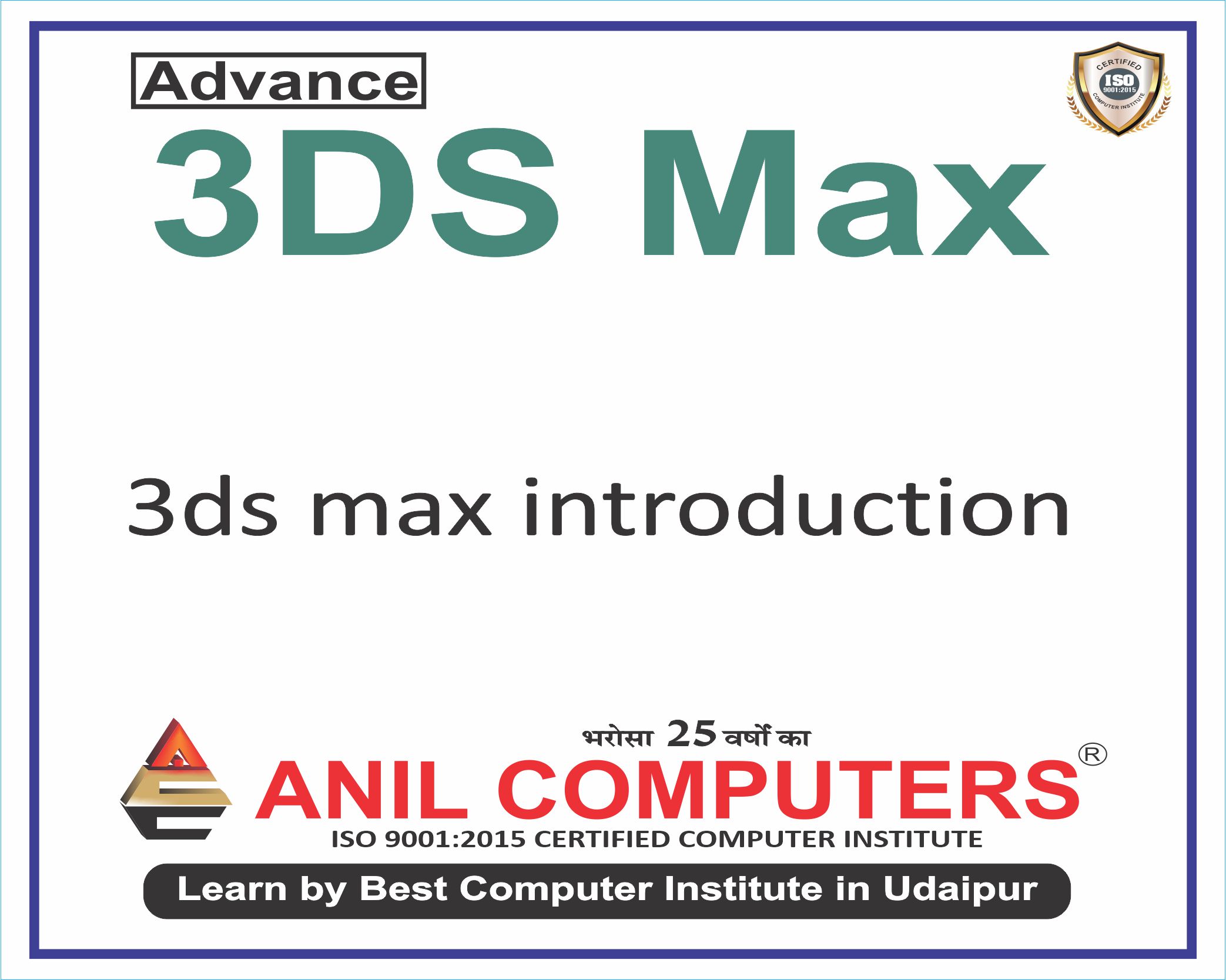
1. Mouse Scroll - Zoom In / out.
2. Scroll Button - Move Screen.
3. Zoom - Scrolling Mouse (Select object) .
4. Scroll - ctrl + Scroll (fast Scrolling)
Scroll Bar > Right Click (For Minimum Property)
5. Customize
Unit setup
US Standard
Default units - Inches
Ok.
6. Create :
Geometry
Standard primitives
Object Types -
Box
Create (Box) -
Set-
Length
width
Height
Length Segment
Width Segment
Height Segment
Ok.
Thanks to ChatGPT
Thanks to Google