 6, Prem Kutir, Universtiy Road, Udaipur – 313001 Rajasthan, India
6, Prem Kutir, Universtiy Road, Udaipur – 313001 Rajasthan, India [email protected]
[email protected] 09414234600, 7737447183
09414234600, 7737447183
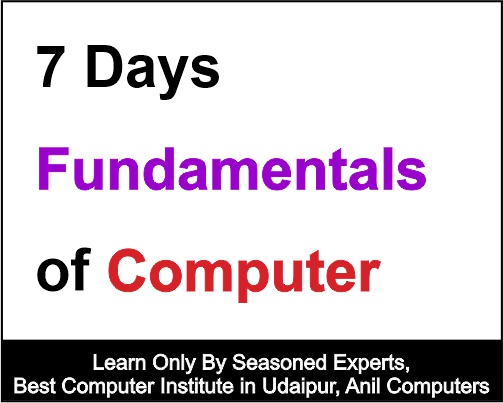
1.What is a computer?
कम्प्यूटर क्या है?
a) A type of animal
b) A machine that performs tasks based on instructions
c) A musical instrument
d) A type of food
Answer: b) A machine that performs tasks based on instructions
2.Which of the following best defines a computer?
निम्नलिखित में से कौन कंप्यूटर को सर्वोत्तम रूप से परिभाषित करता है?
a) A device that cooks food
b) A machine that controls traffic lights
c) An electronic device that processes data to perform tasks
d) A type of bicycle
Answer: c) An electronic device that processes data to perform tasks
3.What does a computer use to process information?
सूचना को संसाधित करने के लिए कंप्यूटर किसका उपयोग करता है?
a) Wheels
b) Gears
c) Microchips and processors
d) Rocks
Answer: c) Microchips and processors
4.What is the primary function of a computer?
कंप्यूटर का प्राथमिक कार्य क्या है?
a) To make sandwiches
b) To process data and perform calculations
c) To control the weather
d) To play music
Answer: b) To process data and perform calculations
5.Which of the following is NOT a type of computer?
निम्नलिखित में से कौन सा कंप्यूटर का एक प्रकार नहीं है
a) Laptop
b) Tablet
c) Television
d) Desktop
Answer: c) Television
6.What is software?
सॉफ्टवेयर क्या है?
a) A type of hardware
b) Instructions that tell the computer what to do
c) A type of food
d) A type of animal
Answer: b) Instructions that tell the computer what to do
7.What is hardware?
हार्डवेयर क्या है?
a) Instructions that tell the computer what to do
b) The physical components of a computer system
c) A type of software
d) A type of animal
Answer: b) The physical components of a computer system
8.What is the main component of a computer that you interact with.
आप जिस कंप्यूटर के साथ इंटरैक्ट करते हैं उसका मुख्य घटक क्या है?
a) Mouse
b) Keyboard
c) Monitor
d) Printer
Answer: c) Monitor
9.What does CPU stand for in computing?
कंप्यूटिंग में सीपीयू का क्या अर्थ है?
a) Central Processing Unit
b) Computer Programming Unit
c) Computer Power Unit
d) Central Programming Unit
Answer: a) Central Processing Unit
10.Which of the following is an example of a computer peripheral?
निम्नलिखित में से कौन सा कंप्यूटर पेरिफेरल का उदाहरण है?
a) Keyboard
b) Monitor
c) Mouse
d) All of the above
Answer: d) All of the above
11.What is the full form of PC?
PC का पूर्ण रूप क्या है?
a) Personal Computer
b) Professional Computer
c) Public Computer
d) Portable Computer
Answer: a) Personal Computer
12.Which of the following is an example of input device?
निम्नलिखित में से कौन सा इनपुट डिवाइस का उदाहरण है?
a) Monitor
b) Keyboard
c) Speaker
d) Printer
Answer: b) Keyboard
13.What does MS in MS Word stand for?
एमएस वर्ड में एमएस का क्या मतलब है?
a) Microsoft
b) Master Software
c) Microprocessor
d) Multi-System
Answer: a) Microsoft
14.What is the function of a desktop background?
डेस्कटॉप बैकग्राउंड का क्या कार्य है?
a) To hold icons and shortcuts
b) To enhance the appearance of the desktop
c) To protect the desktop from damage
d) To organize files and folders
Answer: b) To enhance the appearance of the desktop
15.What is the difference between PC and Laptop?
पीसी और लैपटॉप में क्या अंतर है?
a) Size and portability
b) Operating system
c) Processing speed
d) Memory capacity
Answer: a) Size and portability
16.What is the purpose of the keyboard?
कीबोर्ड का उद्देश्य क्या है?
a) To display images
b) To listen to audio
c) To input text and commands
d) To connect to the internet
Answer: c) To input text and commands
17.How do you start a PC or laptop?
आप पीसी या लैपटॉप कैसे शुरू करते हैं?
a) Press the power button
b) Shake the mouse
c) Press any key on the keyboard
d) Plug in the power cord
Answer: a) Press the power button
18.Which option is used to shut down a computer?
कंप्यूटर को बंद करने के लिए किस विकल्प का उपयोग किया जाता है ?
a) Log off
b) Restart
c) Sleep
d) Shutdown
Answer: d) Shutdown
19.What is the difference between "Save" and "Save As"?
सेव करें" और "इस रूप में सेव करें" के बीच क्या अंतर है?
a) "Save" saves a new file, while "Save As" saves changes to an existing file.
b) "Save" saves changes to an existing file, while "Save As" saves a new file.
c) There is no difference between "Save" and "Save As".
d) "Save" deletes the file, while "Save As" creates a new file.
Answer: b) "Save" saves changes to an existing file, while "Save As" saves a new file.
20.What is the importance of computers in the modern era?
आधुनिक युग में कंप्यूटर का क्या महत्व है?
a) They facilitate communication and information access.
b) They help in cooking and cleaning.
c) They control the weather.
d) They make music.
Answer: a) They facilitate communication and information access.
21.What is N computing & S computing?
एन कंप्यूटिंग और एस कंप्यूटिंग क्या है?
a) Different types of operating systems
b) Networking concepts
c) Types of computer architectures
d) None of the above
Answer: b) Networking concepts
22. What is the purpose of assembling a computer?
कंप्यूटर को असेंबल करने का उद्देश्य क्या है?
a) To disassemble it
b) To customize hardware components
c) To install software
d) To repair the monitor
Answer: b) To customize hardware components
23.How do you effectively use a mouse?
आप माउस का प्रभावी ढंग से उपयोग कैसे करते हैं?
a) By clicking randomly
b) By using keyboard shortcuts
c) By dragging and dropping
d) By waving it in the air
Answer: c) By dragging and dropping
24.What is the first step to open MS Word?
एमएस वर्ड खोलने के लिए पहला कदम क्या है?
a) Click on the Excel icon
b) Double-click on the Word icon
c) Press the Start button
d) Open it from the browser
Answer: b) Double-click on the Word icon
25.How do you open a Word file?
आप वर्ड फ़ाइल कैसे खोलते हैं?
a) Drag and drop it onto the desktop
b) Click on the file and press 'Enter'
c) Double-click on the file
d) Open it through the command prompt
Answer: c) Double-click on the file
26.What are the properties of a file?
किसी फ़ाइल के गुण क्या हैं?
a) Size, color, and shape
b) Name, type, size, and location
c) Date of creation and date of modification
d) None of the above
Answer: b) Name, type, size, and location
27.What is the function of the keyboard?
कीबोर्ड का कार्य क्या है?
a) To display images
b) To listen to audio
c) To input text and commands
d) To connect to the internet
Answer: c) To input text and commands
28.How do you start a PC or laptop?
आप पीसी या लैपटॉप कैसे शुरू करते हैं?
a) Press the power button
b) Shake the mouse
c) Press any key on the keyboard
d) Plug in the power cord
Answer: a) Press the power button
29.Which option is used to shut down a computer?
कंप्यूटर को बंद करने के लिए किस विकल्प का प्रयोग किया जाता है?
a) Log off
b) Restart
c) Sleep
d) Shutdown
Answer: d) Shutdown
30.What is the difference between "Save" and "Save As"?
सेव करें" और "इस रूप में सेव करें" के बीच क्या अंतर है?
a) "Save" saves a new file, while "Save As" saves changes to an existing file.
b) "Save" saves changes to an existing file, while "Save As" saves a new file.
c) There is no difference between "Save" and "Save As".
d) "Save" deletes the file, while "Save As" creates a new file.
Answer: b) "Save" saves changes to an existing file, while "Save As" saves a new file.
31.What is the importance of computers in the modern era?
आधुनिक युग में कंप्यूटर का क्या महत्व है?
a) They facilitate communication and information access.
b) They help in cooking and cleaning.
c) They control the weather.
d) They make music.
Answer: a) They facilitate communication and information access.
32.What is N computing & S computing?
एन कंप्यूटिंग और एस कंप्यूटिंग क्या है?
a) Different types of operating systems
b) Networking concepts
c) Types of computer architectures
d) None of the above
Answer: b) Networking concepts
33.What is the purpose of assembling a computer?
कंप्यूटर को असेंबल करने का उद्देश्य क्या है?
a) To disassemble it
b) To customize hardware components
c) To install software
d) To repair the monitor
Answer: b) To customize hardware components
34.How do you effectively use a mouse?
आप माउस का प्रभावी ढंग से उपयोग कैसे करते हैं?
a) By clicking randomly
b) By using keyboard shortcuts
c) By dragging and dropping
d) By waving it in the air
Answer: c) By dragging and dropping
35.What is the first step to open MS Word?
एमएस वर्ड खोलने के लिए पहला कदम क्या है?
a) Click on the Excel icon
b) Double-click on the Word icon
c) Press the Start button
d) Open it from the browser
Answer: b) Double-click on the Word icon
36.How do you open a Word file?
आप वर्ड फ़ाइल कैसे खोलते हैं?
a) Drag and drop it onto the desktop
b) Click on the file and press 'Enter'
c) Double-click on the file
d) Open it through the command prompt
Answer: c) Double-click on the file
37.What is the purpose of a desktop background?
डेस्कटॉप बैकग्राउंड का उद्देश्य क्या है?
a) To hold icons and shortcuts
b) To enhance the appearance of the desktop
c) To protect the desktop from damage
d) To organize files and folders
Answer: b) To enhance the appearance of the desktop
38.What are the properties of a file?
किसी फ़ाइल के गुण क्या हैं?
a) Size, color, and shape
b) Name, type, size, and location
c) Date of creation and date of modification
d) None of the above
Answer: b) Name, type, size, and location
39.What is the full form of PC?
पीसी का फुल फॉर्म क्या है?
a) Personal Computer
b) Professional Computer
c) Public Computer
d) Portable Computer
Answer: a) Personal Computer
40.Which of the following is an example of input device?
निम्नलिखित में से कौन सा इनपुट डिवाइस का उदाहरण है?
a) Monitor
b) Keyboard
c) Speaker
d) Printer
Answer: b) Keyboard
41.What does MS in MS Word stand for?
एमएस वर्ड में एमएस का क्या मतलब है?
a) Microsoft
b) Master Software
c) Microprocessor
d) Multi-System
Answer: a) Microsoft
42.What is the difference between PC and Laptop?
पीसी और लैपटॉप में क्या अंतर है?
a) Size and portability
b) Operating system
c) Processing speed
d) Memory capacity
Answer: a) Size and portability
43.What is the importance of computers in the modern era?
आधुनिक युग में कंप्यूटर का क्या महत्व है?
a) They facilitate communication and information access.
b) They help in cooking and cleaning.
c) They control the weather.
d) They make music.
Answer: a) They facilitate communication and information access.
44.What is the purpose of assembling a computer?
कंप्यूटर को असेंबल करने का उद्देश्य क्या है?
a) To disassemble it
b) To customize hardware components
c) To install software
d) To repair the monitor
Answer: b) To customize hardware components
45.What is a computer language?
कंप्यूटर भाषा क्या है?
a) The language spoken by computers
b) A programming language used to write instructions for computers
c) The language used in computer hardware
d) The language used in computer networking
Answer: b) A programming language used to write instructions for computers
46.How do Windows and MS Office differ?
विंडोज़ और एमएस ऑफिस कैसे भिन्न हैं?
a) Windows is an operating system, while MS Office is a productivity suite.
b) Windows is a word processing software, while MS Office is an operating system.
c) Windows is used for gaming, while MS Office is used for internet browsing.
d) Windows is developed by Microsoft, while MS Office is developed by Apple.
Answer: a) Windows is an operating system, while MS Office is a productivity suite.
47.What is the process of printing a document?
किसी दस्तावेज़ को मुद्रित करने की प्रक्रिया क्या है?
a) Click on the file and select "Print"
b)Press Ctrl+P
c) Connect the printer and the computer
d) All of the above
Answer: d) All of the above
48.How do you create a PDF file?
आप पीडीएफ फाइल कैसे बनाते हैं?
a) By using the "Save As" option and selecting PDF format
b) By taking a screenshot
c) By copying and pasting text into a PDF editor
d) By sending the document to a printer
Answer: a) By using the "Save As" option and selecting PDF format
49.How do you take care of a computer?
आप कंप्यूटर की देखभाल कैसे करते हैं?
a) By keeping it in a dusty environment
b) By regularly cleaning the screen with water
c) By installing antivirus software and keeping it updated
d) By placing heavy objects on top of it
Answer: c) By installing antivirus software and keeping it updated
50.What are the functions of cut, copy, and paste?
कट, कॉपी और पेस्ट के क्या कार्य हैं?
a) To format text
b) To delete text
c) To move or duplicate text or files
d) To close applications
Answer: c) To move or duplicate text or files
51.What is the difference between paste and the paste shortcut?
पेस्ट और पेस्ट शॉर्टकट के बीच क्या अंतर है?
a) There is no difference
b) Paste shortcut is faster
c) Paste shortcut requires pressing Ctrl+V
d) Paste shortcut only works in MS Office
Answer: a) There is no difference
52.How do you use a pen drive?
आप पेन ड्राइव का उपयोग कैसे करते हैं?
a) By plugging it into a USB port on the computer
b) By inserting it into the CD/DVD drive
c) By connecting it to the internet
d) By using it as a pen
Answer: a) By plugging it into a USB port on the computer
53.Which of the following is an example of computer language?
निम्नलिखित में से कौन सा कंप्यूटर भाषा का उदाहरण है?
a) English
b) Spanish
c) Java
d) French
Answer: c) Java
54.How do you create a PDF file from a Word document?
आप किसी वर्ड दस्तावेज़ से पीडीएफ फाइल कैसे बनाते हैं?
a) By selecting "Print" and choosing the PDF printer
b) By exporting the document as a PDF file
c) By saving the document in PDF format directly from Word
d) By copying and pasting the content into a PDF editor
Answer: c) By saving the document in PDF format directly from Word
55.Which of the following is not a computer language?
निम्नलिखित में से कौन सी कंप्यूटर भाषा नहीं है?
a) C++
b) Python
c) Microsoft Word
d) Java
Answer: c) Microsoft Word
56.What is the primary function of an operating system?
ऑपरेटिंग सिस्टम का प्राथमिक कार्य क्या है?
a) Managing computer hardware resources
b) Creating documents and presentations
c) Playing games
d) Connecting to the internet
Answer: a) Managing computer hardware resources
57.How do you print a document in Microsoft Word?
आप Microsoft Word में किसी दस्तावेज़ को कैसे प्रिंट करते हैं?
a) Press Ctrl+S
b) Click on the "Print" button in the toolbar
c) Use the keyboard shortcut Ctrl+P
d) All of the above
Answer: c) Use the keyboard shortcut Ctrl+P
58.What is the purpose of creating PDF files?
पीडीएफ फाइलें बनाने का उद्देश्य क्या है?
a) To edit documents
b) To share documents across different platforms
c) To delete documents
d) To play videos
Answer: b) To share documents across different platforms
59.How do you take care of a computer?
आप कंप्यूटर की देखभाल कैसे करते हैं?
a) By exposing it to extreme temperatures
b) By keeping food and drinks away from it
c) By placing heavy objects on top of it
d) By using it with wet hands
Answer: b) By keeping food and drinks away from it
60.Which of the following keyboard shortcuts is used for cutting text or files?
निम्नलिखित में से किस कीबोर्ड शॉर्टकट का उपयोग टेक्स्ट या फ़ाइलों को काटने के लिए किया जाता है?
a) Ctrl+C
b) Ctrl+X
c) Ctrl+V
d) Ctrl+P
Answer: b) Ctrl+X
61.What happens when you use the "paste" function?
जब आप "पेस्ट" फ़ंक्शन का उपयोग करते हैं तो क्या होता है?
a) The selected text or file is duplicated
b) The selected text or file is moved to a new location
c) The selected text or file is deleted
d) The computer shuts down
Answer: a) The selected text or file is duplicated
62.What is the main purpose of a pen drive?
पेन ड्राइव का मुख्य उद्देश्य क्या है?
a) To write with ink
b) To play music
c) To store and transfer data between computers
d) To connect to the internet
Answer: c) To store and transfer data between computers
63.Which of the following is an example of a computer maintenance task? निम्नलिखित में से कौन सा कंप्यूटर रखरखाव कार्य का उदाहरण है?
a) Installing new software
b) Playing games
c) Watching movies
d) Listening to music
Answer: a) Installing new software
64.What is the importance of backing up data?
डेटा का बैकअप लेने का क्या महत्व है?
a) To delete unnecessary files
b) To store more data on the computer
c) To protect against data loss in case of hardware failure or accidents
d) To increase computer speed
Answer: c) To protect against data loss in case of hardware failure or accidents
65.What is the difference between RAM and ROM?
RAM और ROM में क्या अंतर है?
a) RAM is read-only memory, while ROM is random access memory.
b) RAM is volatile memory, while ROM is non-volatile memory.
c) RAM is permanent memory, while ROM is temporary memory.
d) There is no difference between RAM and ROM.
Answer: b) RAM is volatile memory, while ROM is non-volatile memory.
66.How do you create a PDF file from a web page?
आप वेब पेज से पीडीएफ फाइल कैसे बनाते हैं?
a) By taking a screenshot of the web page
b) By copying and pasting the content into a Word document and then saving it as a PDF
c) By using a browser extension or online tool to convert the web page to PDF
d) By printing the web page and selecting "Save as PDF" as the printer option
Answer: c) By using a browser extension or online tool to convert the web page to PDF
67.What is the function of the recycle bin?
रीसायकल बिन का क्या कार्य है?
a) To permanently delete files
b) To temporarily store deleted files before they are permanently removed
c) To store files that are currently in use
d) To organize files into different categories
Answer: b) To temporarily store deleted files before they are permanently removed
68.How do you eject a pen drive safely?
आप पेन ड्राइव को सुरक्षित रूप से कैसे बाहर निकालते हैं?
a) By pulling it out abruptly
b) By clicking on the "Eject" option in the file explorer
c) By pressing Ctrl+E
d) By shaking the pen drive
Answer: b) By clicking on the "Eject" option in the file explorer
69.What is the purpose of defragmenting a hard drive?
हार्ड ड्राइव को डीफ़्रैग्मेन्ट करने का उद्देश्य क्या है?
a) To remove viruses
b) To organize files on the hard drive for faster access
c) To delete unnecessary files
d) To increase storage capacity
Answer: b) To organize files on the hard drive for faster access
70.Which of the following is a basic computer hygiene practice?
निम्नलिखित में से कौन सा एक बुनियादी कंप्यूटर स्वच्छता अभ्यास है?
a) Eating snacks while using the computer
b) Cleaning the keyboard with water
c) Placing the computer on an uneven surface
d) Keeping the computer area clean and dust-free
Answer: d) Keeping the computer area clean and dust-free
71.What does the abbreviation USB stand for?
USB का संक्षिप्त रूप क्या है?
a) Universal Serial Bus
b) Unifying Serial Board
c) Universal System Backup
d) United System Browser
Answer: a) Universal Serial Bus
72.What is the difference between a USB 2.0 and USB 3.0 port?
यूएसबी 2.0 और यूएसबी 3.0 पोर्ट के बीच क्या अंतर है?
a) USB 3.0 ports are faster than USB 2.0 ports
b) USB 2.0 ports are faster than USB 3.0 ports
c) USB 2.0 ports are smaller than USB 3.0 ports
d) There is no difference between USB 2.0 and USB 3.0 ports
Answer: a) USB 3.0 ports are faster than USB 2.0 ports
73.How do you create a shortcut on the desktop?
आप डेस्कटॉप पर शॉर्टकट कैसे बनाते हैं?
a) Right-click on the desktop, select "New" and then "Shortcut''
b) Drag and drop a file onto the desktop
c) Press Ctrl+S
d) Both a) and b)
Answer: d) Both a) and b)
74.What is the purpose of system updates?
सिस्टम अपडेट का उद्देश्य क्या है?
a) To slow down the computer
b) To introduce new features and fix security vulnerabilities
c) To delete files
d) To increase the computer's storage capacity
Answer: b) To introduce new features and fix security vulnerabilities
75.What is the process of printing a document?
किसी दस्तावेज़ को मुद्रित करने की प्रक्रिया क्या है?
a) Click on the file and select "Print"
b) Press Ctrl+P
c) Connect the printer and the computer
d) All of the above
Answer: d) All of the above
76.How do you create a PDF file?
आप पीडीएफ फाइल कैसे बनाते हैं?
a) By using the "Save As" option and selecting PDF format
b) By taking a screenshot
c) By copying and pasting text into a PDF editor
d) By sending the document to a printer
Answer: a) By using the "Save As" option and selecting PDF format
77.How do you take care of a computer?
आप कंप्यूटर की देखभाल कैसे करते हैं?
a) By keeping it in a dusty environment
b) By regularly cleaning the screen with water
c) By installing antivirus software and keeping it updated
d) By placing heavy objects on top of it
Answer: c) By installing antivirus software and keeping it updated
78.What are the functions of cut, copy, and paste?
कट, कॉपी और पेस्ट के क्या कार्य हैं?
a) To format text
b) To delete text
c) To move or duplicate text or files
d) To close applications
Answer: c) To move or duplicate text or files
79.What is the difference between paste and the paste shortcut?
पेस्ट और पेस्ट शॉर्टकट के बीच क्या अंतर है?
a) There is no difference
b) Paste shortcut is faster
c) Paste shortcut requires pressing Ctrl+V
d) Paste shortcut only works in MS Office
Answer: a) There is no difference
80.How do you use a pen drive?
आप पेन ड्राइव का उपयोग कैसे करते हैं?
a) By plugging it into a USB port on the computer
b) By inserting it into the CD/DVD drive
c) By connecting it to the internet
d) By using it as a pen
Answer: a) By plugging it into a USB port on the computer
81.Which of the following is an example of computer language?
निम्नलिखित में से कौन सा कंप्यूटर भाषा का उदाहरण है?
a) English
b) Spanish
c) Java
d) French
Answer: c) Java
82.How do you create a PDF file from a Word document?
आप किसी Word दस्तावेज़ से PDF फ़ाइल कैसे बनाते हैं?
a) By selecting "Print" and choosing the PDF printer
b) By exporting the document as a PDF file
c) By saving the document in PDF format directly from Word
d) By copying and pasting the content into a PDF editor
Answer: c) By saving the document in PDF format directly from Word
83.Which of the following is not a computer language?
निम्नलिखित में से कौन सी कंप्यूटर भाषा नहीं है?
a) C++
b) Python
c) Microsoft Word
d) Java
Answer: c) Microsoft Word
84.Which of the following is an example of computer language?
निम्नलिखित में से कौन सा कंप्यूटर भाषा का उदाहरण है?
a) English
b) Spanish
c) Java
d) French
Answer: c) Java
85.How do you create a PDF file from a Word document?
आप किसी Word दस्तावेज़ से PDF फ़ाइल कैसे बनाते हैं?
a) By selecting "Print" and choosing the PDF printer
b) By exporting the document as a PDF file
c) By saving the document in PDF format directly from Word
d) By copying and pasting the content into a PDF editor
Answer: c) By saving the document in PDF format directly from Word
86.Which of the following is not a computer language?
निम्नलिखित में से कौन सी कंप्यूटर भाषा नहीं है?
a) C++
b) Python
c) Microsoft Word
d) Java
Answer: c) Microsoft Word
87.How do you print a document in Microsoft Word?
आप माइक्रोसॉफ्ट वर्ड में किसी दस्तावेज़ को कैसे प्रिंट करते हैं?
a) Press Ctrl+S
b) Click on the "Print" button in the toolbar
c) Use the keyboard shortcut Ctrl+P
d) All of the above
Answer: c) Use the keyboard shortcut Ctrl+P
88.What is the purpose of creating PDF files?
पीडीएफ फाइलें बनाने का उद्देश्य क्या है?
a) To edit documents
b) To share documents across different platforms
c) To delete documents
d) To play videos
Answer: b) To share documents across different platforms
89.Which of the following keyboard shortcuts is used for cutting text or files? निम्नलिखित में से किस कीबोर्ड शॉर्टकट का उपयोग टेक्स्ट या फ़ाइलों को काटने के लिए किया जाता है?
a) Ctrl+C
b) Ctrl+X
c) Ctrl+V
d) Ctrl+P
Answer: b) Ctrl+X
90..What happens when you use the "paste" function?
जब आप "पेस्ट" फ़ंक्शन का उपयोग करते हैं तो क्या होता है?
a) The selected text or file is duplicated
b) The selected text or file is moved to a new location
c) The selected text or file is deleted
d) The computer shuts down
Answer: a) The selected text or file is duplicated
91.What is the main purpose of a pen drive? .
पेन ड्राइव का मुख्य उद्देश्य क्या है?
a) To write with ink
b) To play music
c) To store and transfer data between computers
d) To connect to the internet
Answer: c) To store and transfer data between computers
92.Which of the following is an example of a computer maintenance task? निम्नलिखित में से कौन सा कंप्यूटर रखरखाव कार्य का उदाहरण है?
a) Installing new software
b) Playing games
c) Watching movies
d) Listening to music
Answer: a) Installing new software
93.What is the function of the recycle bin?
रीसायकल बिन का क्या कार्य है?
a) To permanently delete files
b) To temporarily store deleted files before they are permanently removed
c) To store files that are currently in use
d) To organize files into different categories
Answer: b) To temporarily store deleted files before they are permanently removed
94.How do you eject a pen drive safely?
आप पेन ड्राइव को सुरक्षित रूप से कैसे बाहर निकालते हैं?
a) By pulling it out abruptly
b) By clicking on the "Eject" option in the file explorer
c) By pressing Ctrl+E
d) By shaking the pen drive
Answer: b) By clicking on the "Eject" option in the file explorer
95.What is the function of an antivirus software?
एंटीवायरस सॉफ़्टवेयर का कार्य क्या है?
a) To speed up the computer
b) To protect against and remove malicious software (malware)
c) To organize files on the computer
d) To create PDF files
Answer: b) To protect against and remove malicious software (malware)
96.How do you create a new folder in Windows?
आप विंडोज़ में एक नया फ़ोल्डर कैसे बनाते हैं?
a) Right-click on the desktop and select "New Folder"
b) Press Ctrl+N
c) Drag and drop a file onto the desktop
d) Open the command prompt and type "create folder"
Answer:a) Right-click on the desktop and select "New Folder"
97.How can you make a computer faster?
आप कंप्यूटर को तेज़ कैसे बना सकते हैं?
a) By pouring water on it
b) By installing more RAM or upgrading the storage drive
c) By painting it a different color
d) By shouting at it
Answer: b) By installing more RAM or upgrading the storage drive
98.How can you scan a document using a PC?
आप पीसी का उपयोग करके किसी दस्तावेज़ को कैसे स्कैन कर सकते हैं
a) By using a scanner connected to the PC
b) By clicking on the document
c) By shaking the PC
d) By opening the document in a web browser
Answer: a) By using a scanner connected to the PC
99.What is a virus?
वायरस क्या है?
a) A tiny insect
b) A type of computer program that can replicate itself and spread to other computers
c) A type of flower
d) A type of medicine
Answer: b) A type of computer program that can replicate itself and spread to other computers
100.What is an antivirus?
एंटीवायरस क्या है?
a) A type of software that attacks viruses
b) A type of computer virus
c) A type of hardware
d) A type of computer game
Answer: a) A type of software that attacks viruses
101.How do you protect your computer from viruses?
आप अपने कंप्यूटर को वायरस से कैसे बचाते हैं?
a) By leaving it in the rain
b) By installing and regularly updating antivirus software
c) By hitting it with a hammer
d) By shouting at it
Answer: b) By installing and regularly updating antivirus software
102.How can you improve your typing speed?
आप अपनी टाइपिंग गति कैसे सुधार सकते हैं?
a) By eating more food
b) By practicing regularly and using typing software
c) By sleeping all day
d) By watching television
Answer: b) By practicing regularly and using typing software
103.What is the purpose of learning to type efficiently?
कुशलतापूर्वक टाइप करना सीखने का उद्देश्य क्या है?
a) To impress friends
b) To become a professional typist
c) To communicate effectively and efficiently
d) To win a typing competition
Answer: c) To communicate effectively and efficiently
104.What is the purpose of the Shift key on a keyboard?
कीबोर्ड पर Shift कुंजी का उद्देश्य क्या है?
a) To turn the computer off
b) To capitalize letters and type symbols
c) To make the computer faster
d) To switch between programs
Answer: b) To capitalize letters and type symbols
105.What is the purpose of learning touch typing?
टच टाइपिंग सीखने का उद्देश्य क्या है?
a) To type with your eyes closed
b) To type without looking at the keyboard
c) To type with your feet
d) To type only with your pinky fingers
Answer: b) To type without looking at the keyboard
106.What could be a reason for a slow computer?
.कंप्यूटर के धीमे होने का क्या कारण हो सकता है?
a) Excessive use of emojis
b) Overloading with too many tasks at once
c) Lack of colorful wallpapers
d) Keeping the computer in a well-ventilated area
Answer:b) Overloading with too many tasks at once
107.How can you speed up a slow computer?
आप धीमे कंप्यूटर की गति कैसे बढ़ा सकते हैं?
a) By ignoring the problem
b) By deleting important system files
c) By closing unnecessary programs and freeing up disk space
d) By installing more viruses
Answer: c) By closing unnecessary programs and freeing up disk space
108.What is the purpose of scanning a document?
किसी दस्तावेज़ को स्कैन करने का उद्देश्य क्या है?
a) To add colors to the document
b) To make the document smell nice
c) To convert physical documents into digital formats
d) To create paper airplanes
Answer: c) To convert physical documents into digital formats
109.Which type of software protects a computer from viruses?
किस प्रकार का सॉफ्टवेयर कंप्यूटर को वायरस से बचाता है?
a) Firefighter software
b) Antivirus software
c) Video editing software
d) Music composing software
Answer: b) Antivirus software
110.How do you type on a computer keyboard?
आप कंप्यूटर कीबोर्ड पर कैसे टाइप करते हैं?
a) By using a mouse
b) By tapping the screen with fingers
c) By speaking into the microphone
d) By pressing keys on the keyboard
Answer: d) By pressing keys on the keyboard
111.Which finger is commonly used to press the Enter key?
एंटर कुंजी दबाने के लिए आमतौर पर किस उंगली का उपयोग किया जाता है?
a) Thumb
b) Index finger
c) Little finger
d) Middle finger
Answer: b) Index finger
112.How can you improve your typing accuracy?
आप अपनी टाइपिंग सटीकता कैसे सुधार सकते हैं?
a) By typing as fast as possible
b) By hitting random keys on the keyboard
c) By focusing on proper finger placement and practicing regularly
d) By looking away from the screen while typing
Answer: c) By focusing on proper finger placement and practicing regularly
113.Which software can help you practice typing?
.कौन सा सॉफ्टवेयर आपको टाइपिंग का अभ्यास करने में मदद कर सकता है?
a) Word processor
b) Spreadsheet software
c) Typing tutor software ss
d) Graphic design software
Answer: c) Typing tutor software
114.What is the purpose of learning touch typing?
टच टाइपिंग सीखने का उद्देश्य क्या है?
a) To type with your eyes closed
b) To type without looking at the keyboard
c) To type with your feet
d) To type only with your pinky fingers
Answer: b) To type without looking at the keyboard