 6, Prem Kutir, Universtiy Road, Udaipur – 313001 Rajasthan, India
6, Prem Kutir, Universtiy Road, Udaipur – 313001 Rajasthan, India [email protected]
[email protected] 09414234600, 7737447183
09414234600, 7737447183
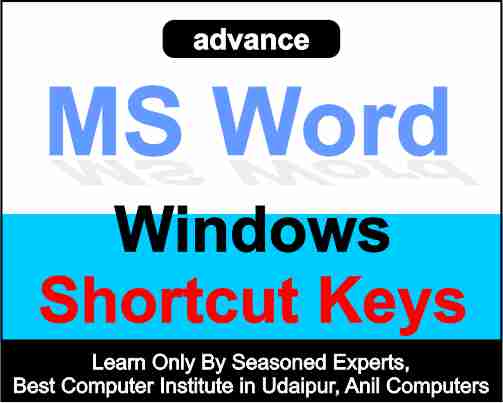
Windows shortcut key:
1. Ctrl + C: Copy selected item(s).
2. Ctrl + X: Cut selected item(s).
3. Ctrl + V: Paste copied item(s).
4. Ctrl + Z: Undo the last action.
5. Ctrl + Y: Redo the last action .
6. Ctrl + A: Select all items.
7. Ctrl + D: Delete selected item(s) to the Recycle Bin.
8. Ctrl + Shift + Esc: Open Task Manager.
9. Alt + Tab: Switch between open applications.
10. Alt + F4: Close the active application or window.
11. Windows Key + D: Show or hide the desktop.
12. Windows Key + E: Open File Explorer.
13. Windows Key + L: Lock your computer.
14. Windows Key + R: Open the Run dialog.
15. Windows Key + S: Open Windows Search.
16. Windows Key + I: Open Windows Settings
17. Windows Key + Up Arrow: Maximize active window.
18. Windows Key + Down Arrow: Minimize or restore active window.
19. Alt + Enter: Open properties for a selected item.
20. Alt + Spacebar: Open the window system menu (e.g., for moving or resizing a window).
21. Alt + F8: Show password in the login prompt (if available).
22. Windows Key + , (comma): Peek at the desktop (temporarily minimize all windows).
23. Ctrl + Shift + Esc: Open Task Manager directly.
24. Ctrl + Shift + Click on a taskbar icon: Open a new instance of the application.
25. Windows Key + M: Minimize all open windows.
26. Windows Key + Shift + M: Restore minimized windows.
27. Windows Key + P: Choose a presentation display mode.
28. Windows Key + U: Open the Ease of Access Center.
29. Windows Key + Pause/Break: Open the System Properties window.
30. Windows Key + B: Highlight the notification area (system tray).
Thanks to google
Thanks to ChatGPT