 6, Prem Kutir, Universtiy Road, Udaipur – 313001 Rajasthan, India
6, Prem Kutir, Universtiy Road, Udaipur – 313001 Rajasthan, India [email protected]
[email protected] 09414234600, 7737447183
09414234600, 7737447183
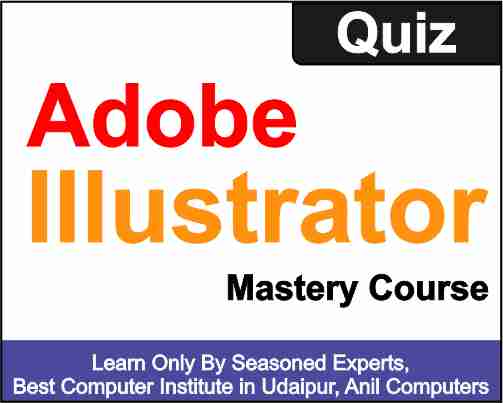
1. What is Adobe Illustrator primarily used for?
Adobe Illustrator मुख्य रूप से किसके लिए उपयोग किया जाता है?
a) Photo editing
b) Vector graphic design
c) Video editing
d) 3D modeling
Correct Answer: b) Vector graphic design
2. Which tool is used to draw straight lines in Adobe Illustrator?
Adobe Illustrator में सीधी रेखाएँ खींचने के लिए किस टूल का उपयोग किया जाता है?
a) Pencil Tool
b) Pen Tool
c) Line Segment Tool
d) Brush Tool
Correct Answer: c) Line Segment Tool
3. Which file format is NOT supported for export in Adobe Illustrator?
Adobe Illustrator में निर्यात के लिए कौन सा फ़ाइल प्रारूप समर्थित नहीं है?
a) PNG
b) JPEG
c) SVG
d) DOCX
Correct Answer: d) DOCX
4. What does the Bezier curve handle control in the Pen Tool?
पेन टूल में बेज़ियर कर्व हैंडल क्या नियंत्रित करता है?
a) Length of the line
b) Curve direction
c) Stroke width
d) Opacity
Correct Answer: b) Curve direction
5. What is the purpose of the Pathfinder panel in Illustrator?
इलस्ट्रेटर में पाथफाइंडर पैनल का उद्देश्य क्या है?
a) To manage layers
b) To apply blending modes
c) To create compound paths
d) To adjust image resolution
Correct Answer: c) To create compound paths
6.Which tool is used to adjust the size and proportions of an object in Illustrator?
इलस्ट्रेटर में किसी वस्तु के आकार और अनुपात को समायोजित करने के लिए किस उपकरण का उपयोग किया जाता है?
a) Selection Tool
b) Direct Selection Tool
c) Scale Tool
d) Rotate Tool
Correct Answer: c) Scale Too
l
7.In Illustrator, what does the term "stroke" refer to?
इलस्ट्रेटर में, "स्ट्रोक" शब्द का तात्पर्य क्या है?
a) The color of the object's fill
b) The outline or border of an object
c) The opacity of the object
d) The layer in which the object is place
Correct Answer: b) The outline or border of an object
8.Which panel in Illustrator allows you to manage and organize layers?
इलस्ट्रेटर में कौन सा पैनल आपको परतों को प्रबंधित और व्यवस्थित करने की अनुमति देता है?
a) Swatches panel
b) Pathfinder panel
c) Layers panel
d) Gradient panel
Correct Answer: c) Layers panel
9.Which tool is used to create a perfect circle or ellipse in Illustrator?
इलस्ट्रेटर में एक पूर्ण वृत्त या दीर्घवृत्त बनाने के लिए किस उपकरण का उपयोग किया जाता है?
a) Rectangle Tool
b) Ellipse Tool
c) Polygon Tool
d) Star Tool
Correct Answer: b) Ellipse Tool
10. Which keyboard shortcut is commonly used to undo the last action in Illustrator?
इलस्ट्रेटर में अंतिम क्रिया को पूर्ववत करने के लिए आमतौर पर किस कीबोर्ड शॉर्टकट का उपयोग किया जाता है?
a) Ctrl + C
b) Ctrl + Z
c) Ctrl + V
d) Ctrl + S
Correct Answer: b) Ctrl + Z
11. What is the default color mode used in Adobe Illustrator for print projects?
प्रिंट प्रोजेक्ट के लिए Adobe Illustrator में उपयोग किया जाने वाला डिफ़ॉल्ट रंग मोड क्या है?
a) RGB
b) CMYK
c) Grayscale
d) Pantone
Correct Answer: b) CMYK
12. Which panel in Illustrator allows you to apply various effects such as drop shadow and blur to objects?
इलस्ट्रेटर में कौन सा पैनल आपको वस्तुओं पर ड्रॉप शैडो और धुंधलापन जैसे विभिन्न प्रभाव लागू करने की अनुमति देता है?
a) Appearance panel
b) Gradient panel
c) Transparency panel
d) Pathfinder panel
Correct Answer: a) Appearance pane
l
13. Which type of gradient goes from one color to another without any blending in between?
किस प्रकार का ग्रेडिएंट एक रंग से दूसरे रंग में बिना किसी मिश्रण के चला जाता है?
a) Linear gradient
b) Radial gradient
c) Smooth gradient
d) Solid gradient
Correct Answer: d) Solid gradient
14. What does the "Ctrl + G" keyboard shortcut do in Adobe Illustrator?
Adobe Illustrator में "Ctrl + G" कीबोर्ड शॉर्टकट क्या करता है?
a) Group selected objects
b) Ungroup selected objects
c) Change the stroke color
d) Lock selected objects
Correct Answer: a) Group selected objects
15. Which file format is commonly used for vector graphics and is editable in Illustrator?
कौन सा फ़ाइल प्रारूप आमतौर पर वेक्टर ग्राफिक्स के लिए उपयोग किया जाता है
a) PNG
b) JPEG
c) SVG
d) GIF
Correct Answer: c) SVG
16. What is the purpose of the "Path"finder panel in Adobe Illustrator?
Adobe Illustrator में "पथ" खोजक पैनल का उद्देश्य क्या है?
a) To create new paths
b) To edit existing paths
c) To combine or divide shapes
d) To apply artistic brushes
Correct Answer: c) To combine or divide shapes
17. In Illustrator, what is the function of the "Opacity" setting?
इलस्ट्रेटर में, "अपारदर्शिता" सेटिंग का क्या कार्य है?
a) Adjust the size of an object
b) Change the color of an object
c) Control the transparency of an object
d) Modify the rotation of an object
Correct Answer: c) Control the transparency of an object
18. Which tool is used to create and edit anchor points on a path in Illustrator?
इलस्ट्रेटर में पथ पर एंकर पॉइंट बनाने और संपादित करने के लिए किस टूल का उपयोग किया जाता है?
a) Pen Tool
b) Direct Selection Tool
c) Path Selection Tool
d) Shape Builder Tool
Correct Answer: a) Pen Too
l
19. Which panel in Illustrator is used to apply and edit colors and gradients to objects?
इलस्ट्रेटर में किस पैनल का उपयोग वस्तुओं पर रंग और ग्रेडिएंट लगाने और संपादित करने के लिए किया जाता है?
a) Color Swatches panel
b) Layers panel
c) Stroke panel
d) Effects panel
Correct Answer: a) Color Swatches panel
20. What does the "Ctrl + D" keyboard shortcut do in Adobe Illustrator?
Adobe Illustrator में "Ctrl + D" कीबोर्ड शॉर्टकट क्या करता है?
a) Deselect all objects
b) Duplicate selected objects
c) Delete selected objects
d) Decrease the stroke width
Correct Answer: b) Duplicate selected objects
21. Which tool allows you to create custom shapes by combining or subtracting basic shapes in Illustrator?
कौन सा टूल आपको इलस्ट्रेटर में मूल आकृतियों को जोड़कर या घटाकर कस्टम आकृतियाँ बनाने की अनुमति देता है?
a) Pen Tool
b) Shape Builder Tool
c) Direct Selection Tool
d) Rotate Tool
Correct Answer: b) Shape Builder Tool
22. What is the purpose of the "Artboard" in Adobe Illustrator?
एडोब इलस्ट्रेटर में "आर्टबोर्ड" का उद्देश्य क्या है?
a) To display the grid
b) To organize layers
c) To define the printable area
d) To select colors
Correct Answer: c) To define the printable area
23. Which panel in Illustrator allows you to align and distribute objects relative to each other?
इलस्ट्रेटर में कौन सा पैनल आपको वस्तुओं को एक दूसरे के सापेक्ष संरेखित और वितरित करने की अनुमति देता है?
a) Layers panel
b) Pathfinder panel
c) Align panel
d) Appearance panel
Correct Answer: c) Align panel
24. What does the "Ctrl + X" keyboard shortcut do in Adobe Illustrator?
Adobe Illustrator में "Ctrl + X" कीबोर्ड शॉर्टकट क्या करता है?
a) Cut selected objects
b) Copy selected objects
c) Paste selected objects
d) Group selected objects
Correct Answer: a) Cut selected objects
25. In Adobe Illustrator, what does the "Eyedropper Tool" allow you to do?
Adobe Illustrator में, "आईड्रॉपर टूल" आपको क्या करने की अनुमति देता है?
a) Zoom in and out of the canvas
b) Pick up and apply colors from one object to another
c) Create custom patterns
d) Edit anchor points on a path
Correct Answer: b) Pick up and apply colors from one object to another
26. What type of graphic can be resized without loss of quality in Illustrator?
इलस्ट्रेटर में गुणवत्ता खोए बिना किस प्रकार के ग्राफ़िक का आकार बदला जा सकता है?
a) Raster graphic
b) Vector graphic
c) Pixel graphic
d) Bitmap graphic
Correct Answer: b) Vector graphic
27. Which tool is used to create and edit text in Illustrator?
इलस्ट्रेटर में टेक्स्ट बनाने और संपादित करने के लिए किस टूल का उपयोग किया जाता है?
a) Type Tool
b) Text Selection Tool
c) Font Tool d) Character Tool
Correct Answer: a) Type Tool
28. What is the purpose of the "Blob Brush Tool" in Illustrator
इलस्ट्रेटर में "ब्लॉब ब्रश टूल" का उद्देश्य क्या है?
a) To create smooth curves
b) To add text to the canvas
c) To create freeform shapes
d) To apply gradients to objects
Correct Answer: c) To create freeform shape
29. Which panel in Illustrator allows you to adjust the transparency of selected objects?
इलस्ट्रेटर में कौन सा पैनल आपको चयनित वस्तुओं की पारदर्शिता को समायोजित करने की अनुमति देता है?
a) Color Swatches panel
b) Stroke panel
c) Transparency panel
d) Appearance panel
Correct Answer: c) Transparency panel
30. Which tool is used to create custom patterns and textures in Illustrator?
इलस्ट्रेटर में कस्टम पैटर्न और टेक्सचर बनाने के लिए किस टूल का उपयोग किया जाता है?
a) Shape Builder Tool
b) Blob Brush Tool
c) Pattern Brush Tool
d) Artboard Tool
Correct Answer: c) Pattern Brush Tool
31. Which panel in Illustrator allows you to view and edit the attributes of selected objects?
इलस्ट्रेटर में कौन सा पैनल आपको चयनित ऑब्जेक्ट की विशेषताओं को देखने और संपादित करने की अनुमति देता है?
a) Swatches panel
b) Properties panel
c) Gradient panel
d) Symbols panel
Correct Answer: b) Properties panel
32. What is the primary purpose of the "Symbol" feature in Adobe Illustrator?
Adobe Illustrator में "प्रतीक" सुविधा का प्राथमिक उद्देश्य क्या है?
a) To create custom fonts
b) To save and reuse graphic elements
c) To apply artistic brushes
d) To manage layers
Correct Answer: b) To save and reuse graphic elements
33. Which tool is used to distort and transform objects in Illustrator?
इलस्ट्रेटर में वस्तुओं को विकृत और रूपांतरित करने के लिए किस उपकरण का उपयोग किया जाता है?
a) Warp Tool
b) Transform Tool
c) Scale Tool
d) Rotate Tool
Correct Answer: a) Warp Tool
34. What does the "Ctrl + ]" keyboard shortcut do in Adobe Illustrator?
Adobe Illustrator में "Ctrl + ]" कीबोर्ड शॉर्टकट क्या करता है?
a) Send an object to the front
b) Send an object to the back
c) Group selected objects
d) Ungroup selected objects
Correct Answer: a) Send an object to the front
35. In Adobe Illustrator, what does the "Live Paint Bucket" tool allow you to do?
Adobe Illustrator में, "लाइव पेंट बकेट" टूल आपको क्या करने की अनुमति देता है?
a) Apply gradients to objects
b) Create custom patterns
c) Fill closed shapes with color easily
d) Adjust the transparency of objects
Correct Answer: c) Fill closed shapes with color easily
36. Which panel in Illustrator is used to create and manage custom brushes?
इलस्ट्रेटर में किस पैनल का उपयोग कस्टम ब्रश बनाने और प्रबंधित करने के लिए किया जाता है?
a) Swatches panel
b) Brushes panel
c) Layers panel
d) Symbols panel
Correct Answer: b) Brushes panel
37. How can you convert text into editable vector shapes in Illustrator
आप इलस्ट्रेटर में टेक्स्ट को संपादन योग्य वेक्टर आकृतियों में कैसे परिवर्तित कर सकते हैं?
a) Use the Type Tool
b) Right-click and select "Convert to Outlines"
c) Apply a warp effect
d) Export the text as SVG
Correct Answer: b) Right-click and select "Convert to Outlines
38. Which Illustrator tool allows you to create 3D-like extrusions and bevels on objects?
कौन सा इलस्ट्रेटर टूल आपको वस्तुओं पर 3डी-जैसे एक्सट्रूज़न और बेवल बनाने की अनुमति देता है?
a) Perspective Grid Tool
b) 3D Revolve Tool
c) Extrude & Bevel Tool
d) Gradient Mesh Tool
Correct Answer: b) 3D Revolve Tool
39. What is the purpose of the "Appearance" panel in Adobe Illustrator?
एडोब इलस्ट्रेटर में "उपस्थिति" पैनल का उद्देश्य क्या है?
a) To adjust the document's size
b) To manage layers
c) To apply multiple strokes and fills to objects
d) To create custom fonts
Correct Answer: c) To apply multiple strokes and fills to objects
40. What does the "Ctrl + A" keyboard shortcut do in Adobe Illustrator?
Adobe Illustrator में "Ctrl + A" कीबोर्ड शॉर्टकट क्या करता है?
a) Align objects to the artboard
b) Adjust the anchor points
c) Select all objects on the current artboard
d) Group selected objects
Correct Answer: c) Select all objects on the current artboard
41. Which Illustrator feature allows you to save frequently used elements, such as logos or icons, for easy reuse?
कौन सा इलस्ट्रेटर फीचर आपको आसानी से पुन: उपयोग के लिए लोगो या आइकन जैसे अक्सर उपयोग किए जाने वाले तत्वों को सहेजने की अनुमति देता है?
a) Swatch Libraries
b) Symbol Libraries
c) Brush Libraries
d) Gradient Libraries
Correct Answer: b) Symbol Libraries
42. What is the purpose of the "Mesh Tool" in Adobe Illustrator?
एडोब इलस्ट्रेटर में "मेश टूल" का उद्देश्य क्या है?
a) To create 3D objects
b) To create complex gradients on objects
c) To draw basic shapes
d) To apply filters to images
Correct Answer: b) To create complex gradients on objects
43. Which Illustrator tool is used to create and edit custom patterns and shapes with precision?
कस्टम पैटर्न और आकृतियों को सटीकता के साथ बनाने और संपादित करने के लिए किस इलस्ट्रेटर टूल का उपयोग किया जाता है?
a) Shape Builder Tool
b) Pen Tool
c) Pattern Editing Tool
d) Symbol Sprayer Tool
Correct Answer: c) Pattern Editing Tool
44. What does the "Ctrl + H" keyboard shortcut do in Adobe Illustrator?
Adobe Illustrator में "Ctrl + H" कीबोर्ड शॉर्टकट क्या करता है?
a) Hide the selected object
b) Hide the bounding box
c) Hide the grid
d) Hide the selection edges
Correct Answer: d) Hide the selection edges
45. What is the purpose of the "Isolation Mode" in Illustrator?
इलस्ट्रेटर में "आइसोलेशन मोड" का उद्देश्य क्या है?
a) To create 3D objects
b) To isolate and edit specific objects within a group
c) To apply gradient fills to objects
d) To adjust the canvas size
Correct Answer: b) To isolate and edit specific objects within a group
46. Which panel in Illustrator allows you to create and manage custom swatches?
इलस्ट्रेटर में कौन सा पैनल आपको कस्टम नमूने बनाने और प्रबंधित करने की अनुमति देता है?
a) Color Swatches panel
b) Layers panel
c) Symbols panel
d) Brushes panel
Correct Answer: a) Color Swatches panel
47. In Adobe Illustrator, what does the "Image Trace" feature do?
Adobe Illustrator में, "इमेज ट्रेस" सुविधा क्या करती है?
a) Convert vector shapes to raster images
b) Convert raster images to vector graphics
c) Apply artistic effects to images
d) Crop and resize images
Correct Answer: b) Convert raster images to vector graphic
s
48. How can you create a gradient fill that blends from one color to another in Illustrator?
आप इलस्ट्रेटर में एक रंग से दूसरे रंग में मिश्रित होने वाली ग्रेडिएंट फिल कैसे बना सकते हैं?
a) Use the Gradient panel
b) Apply the Blend tool
c) Create a custom brush
d) Use the Shape Builder Tool
Correct Answer: a) Use the Gradient panel
49. Which tool allows you to reshape and modify existing paths in Illustrator?
कौन सा टूल आपको इलस्ट्रेटर में मौजूदा पथों को दोबारा आकार देने और संशोधित करने की अनुमति देता है?
a) Pencil Tool
b) Reflect Tool
c) Warp Tool
d) Rotate Tool
Correct Answer: c) Warp Tool
50. What is the purpose of the "Ruler" feature in Adobe Illustrator?
Adobe Illustrator में "रूलर" सुविधा का उद्देश्य क्या है?
a) To measure the size of objects
b) To create guides and align objects
c) To draw straight lines
d) To apply gradients to objects
Correct Answer: b) To create guides and align objects
51. Which panel in Illustrator allows you to manage and apply character formatting to text?
इलस्ट्रेटर में कौन सा पैनल आपको टेक्स्ट में कैरेक्टर फ़ॉर्मेटिंग को प्रबंधित और लागू करने की अनुमति देता है?
a) Layers panel
b) Brushes panel
c) Character panel
d) Symbols panel
Correct Answer: c) Character panel
52. What is the keyboard shortcut to duplicate an object in Adobe Illustrator?
Adobe Illustrator में किसी ऑब्जेक्ट को डुप्लिकेट करने के लिए कीबोर्ड शॉर्टकट क्या है?
a) Ctrl + D
b) Ctrl + C
c) Ctrl + V
d) Alt + Drag
Correct Answer: d) Alt + Drag
53. What does the "Outline Mode" in Illustrator allow you to do?
इलस्ट्रेटर में "आउटलाइन मोड" आपको क्या करने की अनुमति देता है?
a) Convert text to outlines
b) View objects as wireframes
c) Apply filters to objects
d) Group objects together
Correct Answer: b) View objects as wireframes
54. Which tool allows you to create and edit custom patterns and textures in Illustrator?
कौन सा टूल आपको इलस्ट्रेटर में कस्टम पैटर्न और टेक्सचर बनाने और संपादित करने की अनुमति देता है?
a) Shape Builder Tool
b) Blob Brush Tool
c) Pattern Brush Tool
d) Artboard Tool
Correct Answer: c) Pattern Brush Tool
55. What is the purpose of the "Layers" panel in Adobe Illustrator?
एडोब इलस्ट्रेटर में "लेयर्स" पैनल का उद्देश्य क्या है?
a) To manage swatches
b) To create custom brushes
c) To organize and control the stacking order of objects
d) To apply effects to objects
Correct Answer: c) To organize and control the stacking order of objects
56. What is the keyboard shortcut for toggling the "Smart Guides" feature in Illustrator?
इलस्ट्रेटर में "स्मार्ट गाइड्स" सुविधा को टॉगल करने के लिए कीबोर्ड शॉर्टकट क्या है?
a) Ctrl + Shift + D
b) Ctrl + G
c) Ctrl + U
d) Ctrl + H
Correct Answer: c) Ctrl + U
57. Which tool in Adobe Illustrator allows you to create and edit custom shapes by combining existing shapes?
Adobe Illustrator में कौन सा टूल आपको मौजूदा आकृतियों को मिलाकर कस्टम आकृतियाँ बनाने और संपादित करने की अनुमति देता है?
a) Pencil Tool
b) Shape Builder Tool
c) Direct Selection Tool
d) Warp Tool
Correct Answer: b) Shape Builder Tool
58. In Illustrator, what does the "Expand" function do when applied to an object?
इलस्ट्रेटर में, किसी ऑब्जेक्ट पर लागू होने पर "विस्तार" फ़ंक्शन क्या करता है?
a) Reduces the opacity of the object
b) Converts the object to a raster image
c) Converts the object's strokes and effects into editable shapes
d) Changes the blending mode of the object
Correct Answer: c) Converts the object's strokes and effects into editable shapes
59. What does the "Ctrl + /" keyboard shortcut do in Adobe Illustrator?
Adobe Illustrator में "Ctrl+/" कीबोर्ड शॉर्टकट क्या करता है?
a) Group selected objects
b) Create a clipping mask
c) Zoom in and out of the canvas
d) Deselect all objects
Correct Answer: b) Create a clipping mask
60. Which Illustrator feature is used to create and manage custom color swatches?
सी के लिए किस इलस्ट्रेटर फीचर का उपयोग किया जाता है
a) Swatches panel
b) Layers panel
c) Symbols panel
d) Brushes panel
Correct Answer: a) Swatches panel
Thanks to google
Thanks to ChatGPT