 6, Prem Kutir, Universtiy Road, Udaipur – 313001 Rajasthan, India
6, Prem Kutir, Universtiy Road, Udaipur – 313001 Rajasthan, India [email protected]
[email protected] 09414234600, 7737447183
09414234600, 7737447183
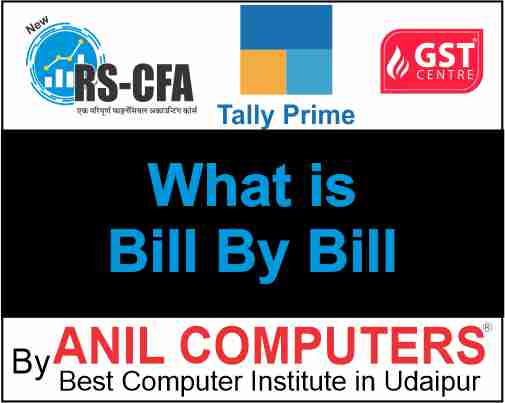
1. What is the "Bill By Bill" option in Tally Prime primarily used for?
टैली प्राइम में "बिल बाय बिल" विकल्प मुख्य रूप से किसके लिए उपयोग किया जाता है?
a) Generating invoices
b) Tracking outstanding invoices and bills
c) Creating ledger accounts
d) Generating financial statements
Correct answer: b) Tracking outstanding invoices and bills
2. In Tally Prime, where can you find the "Bill By Bill" option?
टैली प्राइम में, आप "बिल बाय बिल" विकल्प कहां पा सकते हैं?
a) In the Features menu
b) In the Configuration Center
c) In the Display menu
d) In the Gateway of Tally
Correct answer: d) In the Gateway of Tally
3. When should you use the "Bill By Bill" feature in Tally Prime?
आपको टैली प्राइम में "बिल बाय बिल" सुविधा का उपयोग कब करना चाहिए?
a) To record sales transactions
b) To track payments made to vendors
c) To monitor outstanding invoices and payments
d) To reconcile bank statements
Correct answer: c) To monitor outstanding invoices and payments
4. What is the primary benefit of using the "Bill By Bill" option for accounts receivable in Tally Prime?
टैली प्राइम में प्राप्य खातों के लिए "बिल बाय बिल" विकल्प का उपयोग करने का प्राथमिक लाभ क्या है?
a) It automates data entry for invoices.
b) It ensures accurate tracking of customer payments against specific invoices.
c) It generates balance sheets.
d) It calculates tax liabilities.
Correct answer: b) It ensures accurate tracking of customer payments against specific invoices.
5. In Tally Prime, what does the term "Outstandings" refer to in the context of the "Bill By Bill" option?
टैली प्राइम में, "बिल बाय बिल" विकल्प के संदर्भ में "आउटस्टैंडिंग" शब्द का क्या अर्थ है?
a) Outstanding expenses
b) Outstanding income
c) Outstanding invoices and bills
d) Outstanding ledgers
Correct answer: c) Outstanding invoices and bills
6. Which report in Tally Prime provides a detailed overview of outstanding invoices and bills using the "Bill By Bill" feature?
टैली प्राइम की कौन सी रिपोर्ट "बिल बाय बिल" सुविधा का उपयोग करके बकाया चालान और बिलों का विस्तृत अवलोकन प्रदान करती है?
a) Day Book
b) Exception Reports
c) Outstanding Reports
d) Stock Summary
Correct answer: c) Outstanding Reports
7. How can you record a payment against a specific invoice using the "Bill By Bill" option in Tally Prime?
आप टैली प्राइम में "बिल बाय बिल" विकल्प का उपयोग करके किसी विशिष्ट चालान के विरुद्ध भुगतान कैसे रिकॉर्ड कर सकते हैं?
a) By selecting the "Receive Payment" option
b) By manually entering the payment details
c) By printing a receipt
d) By deleting the invoice
Correct answer: a) By selecting the "Receive Payment" option
8. What happens if you use the "Bill By Bill" option to record a payment that matches the exact invoice amount in Tally Prime?
यदि आप टैली प्राइम में सटीक चालान राशि से मेल खाने वाले भुगतान को रिकॉर्ड करने के लिए "बिल बाय बिल" विकल्प का उपयोग करते हैं तो क्या होता है?
a) The invoice is marked as partially paid.
b) The invoice is marked as paid in full.
c) The payment is deleted.
d) The invoice is canceled.
Correct answer: b) The invoice is marked as paid in full.
9. In Tally Prime, how can you view the details of outstanding bills for a specific ledger?
टैली प्राइम में, आप किसी विशिष्ट खाता बही के लिए बकाया बिलों का विवरण कैसे देख सकते हैं?
a) By printing a balance sheet
b) By opening the ledger and selecting the "Bill By Bill" option
c) By exporting data to Excel
d) By creating a new ledger
Correct answer: b) By opening the ledger and selecting the "Bill By Bill" option
10. What is the purpose of the "Allocate Bills" option in Tally Prime?
टैली प्राइम में "बिल आवंटित करें" विकल्प का उद्देश्य क्या है?
a) To create new bills
b) To divide a payment among multiple outstanding bills
c) To delete bills
d) To print bills
Correct answer: b) To divide a payment among multiple outstanding bills
11. Which option allows you to adjust the allocation of payments to outstanding bills in Tally Prime?
कौन सा विकल्प आपको टैली प्राइम में बकाया बिलों के भुगतान के आवंटन को समायोजित करने की अनुमति देता है?
a) Adjustments
b) Deletions
c) Print
d) Split Bills
Correct answer: a) Adjustments
12. In Tally Prime, how can you change the allocation of payment to different outstanding bills?
टैली प्राइम में, आप विभिन्न बकाया बिलों के भुगतान के आवंटन को कैसे बदल सकते हैं?
a) By deleting the payment and re-entering it
b) By using the "Reallocate" option in the ledger
c) By contacting customer support
d) By creating a new company
Correct answer: b) By using the "Reallocate" option in the ledger
13. What is the significance of the "Reference" field when recording a payment using the "Bill By Bill" option in Tally Prime?
टैली प्राइम में "बिल बाय बिल" विकल्प का उपयोग करके भुगतान रिकॉर्ड करते समय "संदर्भ" फ़ील्ड का क्या महत्व है?
a) It stores the payment date.
b) It records the payment mode.
c) It links the payment to a specific invoice or bill.
d) It generates a receipt number.
Correct answer: c) It links the payment to a specific invoice or bill.
14. In Tally Prime, what is the benefit of using the "Outstanding Reports" under "Bill By Bill"?
टैली प्राइम में, "बिल बाय बिल" के अंतर्गत "उत्कृष्ट रिपोर्ट" का उपयोग करने का क्या लाभ है?
a) It generates GST reports.
b) It provides insights into overdue payments.
c) It automatically reconciles bank statements.
d) It prints balance sheets.
Correct answer: b) It provides insights into overdue payments.
15. How can you mark an invoice as disputed when using the "Bill By Bill" option in Tally Prime?
टैली प्राइम में "बिल बाय बिल" विकल्प का उपयोग करते समय आप किसी चालान को विवादित के रूप में कैसे चिह्नित कर सकते हैं?
a) By deleting the invoice
b) By printing it with a red label
c) By selecting the "Mark as Disputed" option
d) By splitting the invoice
Correct answer: c) By selecting the "Mark as Disputed" option
16. What does the "Age of Receivables" report in Tally Prime indicate?
टैली प्राइम में "प्राप्तियों की आयु" रिपोर्ट क्या दर्शाती है?
a) The date of the oldest outstanding bill
b) The total value of all outstanding bills
c) The number of customers with outstanding bills
d) The payment terms for invoices
Correct answer: a) The date of the oldest outstanding bill
17. In Tally Prime, how can you view the details of a specific invoice while using the "Bill By Bill" option?
टैली प्राइम में, आप "बिल बाय बिल" विकल्प का उपयोग करते हुए किसी विशिष्ट चालान का विवरण कैसे देख सकते हैं?
a) By selecting the "List of Invoices" option
b) By searching for the invoice number in the ledger
c) By opening the Configuration Center
d) By exporting data to a text file
Correct answer: b) By searching for the invoice number in the ledger
18. What is the purpose of the "Overdue Receivables" report in Tally Prime?
टैली प्राइम में "ओवरड्यू रिसीवेबल्स" रिपोर्ट का उद्देश्य क्या है?
a) To list all outstanding bills
b) To track bills that are past their due date
c) To print invoices
d) To create new ledgers
Correct answer: b) To track bills that are past their due date
19. Which Tally Prime feature is essential for accurate tracking of outstanding invoices and bills using the "Bill By Bill" option?
"बिल बाय बिल" विकल्प का उपयोग करके बकाया चालान और बिलों की सटीक ट्रैकिंग के लिए कौन सी टैली प्राइम सुविधा आवश्यक है?
a) Backup and Restore
b) Tally Language
c) GST Compliance
d) Voucher Entry
Correct answer: d) Voucher Entry
20. In Tally Prime, what is the purpose of the "Age-Wise Receivables" report?
टैली प्राइम में, "आयु-वार प्राप्य" रिपोर्ट का उद्देश्य क्या है?
a) To display a list of all ledgers
b) To organize invoices by payment mode
c) To categorize outstanding bills by age
d) To calculate total outstanding amounts
Correct answer: c) To categorize outstanding bills by age
21. How can you access the "Outstanding Reports" in Tally Prime?
आप टैली प्राइम में "उत्कृष्ट रिपोर्ट" तक कैसे पहुँच सकते हैं?
a) By pressing "Alt + O" in the Gateway of Tally
b) By navigating to the Balance Sheet
c) By exporting data to Excel
d) By creating a new company
Correct answer: a) By pressing "Alt + O" in the Gateway of Tally
22. What does the "Allocations" option allow you to do in Tally Prime's "Bill By Bill" feature?
टैली प्राइम के "बिल बाय बिल" फीचर में "आवंटन" विकल्प आपको क्या करने की अनुमति देता है?
a) It allows you to allocate expenses to outstanding bills.
b) It allows you to allocate payments to specific invoices.
c) It allows you to allocate funds to the bank account.
d) It allows you to allocate vouchers to different ledgers.
Correct answer: b) It allows you to allocate payments to specific invoices.
23. How can you record a part payment against an outstanding bill using the "Bill By Bill" option in Tally Prime?
आप टैली प्राइम में "बिल बाय बिल" विकल्प का उपयोग करके बकाया बिल के विरुद्ध आंशिक भुगतान कैसे रिकॉर्ड कर सकते हैं?
a) By deleting the bill and creating a new one
b) By selecting the "Part Payment" option
c) By marking the bill as paid in full
d) By printing a receipt
Correct answer: b) By selecting the "Part Payment" option
24. Which Tally Prime option allows you to reconcile bank statements effectively after using the "Bill By Bill" feature?
कौन सा टैली प्राइम विकल्प आपको "बिल बाय बिल" सुविधा का उपयोग करने के बाद प्रभावी ढंग से बैंक विवरण का मिलान करने की अनुमति देता है?
a) Bank Reconciliation
b) Exception Reports
c) Data Import
d) Voucher Entry
Correct answer: a) Bank Reconciliation
25. In Tally Prime, how can you mark an invoice as "Settled" when all payments have been received?
टैली प्राइम में, जब सभी भुगतान प्राप्त हो गए हों तो आप किसी चालान को "सेटल्ड" के रूप में कैसे चिह्नित कर सकते हैं?
a) By selecting the "Settled" checkbox in the invoice details
b) By printing a report
c) By deleting the invoice
d) By creating a new ledger
Correct answer: a) By selecting the "Settled" checkbox in the invoice details