 6, Prem Kutir, Universtiy Road, Udaipur – 313001 Rajasthan, India
6, Prem Kutir, Universtiy Road, Udaipur – 313001 Rajasthan, India [email protected]
[email protected] 09414234600, 7737447183
09414234600, 7737447183
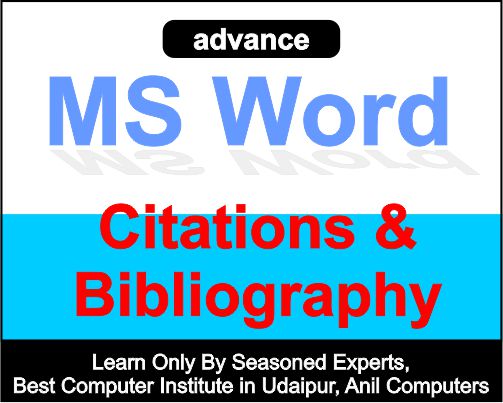
Citations & Bibliography
References tab
जब हमारे Document के किसी Paragraph या Content को हमने किसी Other Book, Notes या किसी Website से लिया हो तो वहां हम Citations को Use कर सकते हैं यह एक Reference के रूप में ही होता है जिससे हम यह पता कर सकते हैं कि यह हमने यह Content कहां से लिया है।
Step 1
Select Paragraph or Content
Step 2
Click On Insert Citation
Add New Source
Type of source
Content जो आपने लिखा है वह कहां से लिया है उसका Source क्या है Book है या Website है या Report है आदि।
Auther – Author का नाम।
Title – Book tittle (Book किस नाम से है।)
Year –
City –
Publisher - जिसने उस Book को Publish किया है।
[Note] - यदि हम Type of source में Website लेते हैं तो उसमें Name of web page में Education है या Entertement से Releated Page है।
Name of Web Site – Website का नाम।
URL – किसी Website का नाम पूरा लिखना है।
Manage Sources
Source Manager
Master list - जब भी हमने Citations add किए हैं वह दिखेंगे यह इसमें add रहेंगे जब चाहे हम इन्हें current list मैं add कर सकते हैं।
Current list – इसी Document में है जो Present है इनको delete कर सकते हैं edit कर सकते हैं।
[Note] – Delete option तभी दिखेगा जब Current document मैं Citation हटा दिए हैं।
Current list यदि हम यह delete कर देंगे तो master list से वापस copy कर सकते हैं।
Bibliography
इसमें हमें पूरी जानकारी मिल जाती है जैसे Author name, Website, Book title and other information जो हमने Fill की थी।
Style
Citation कि हम Style Change कर सकते हैं।
जैसे कहीं हमें Name आगे चाहिए कहीं हमें Number चाहिए आदि।
English Blog
When any paragraph or content in your document is taken from another book, notes, or website, you can use Citations. It serves as a reference, helping identify the source of the content.
Select the paragraph or content
Click on Insert Citation
→ Choose Add New Source
Specify the origin of the content — whether it is from a book, website, report, etc.
Author – Name of the author
Title – Title of the book (what the book is called)
Year – Year of publication
City – Where it was published
Publisher – The publishing house
Note: If you choose Website as the type of source:
Name of Web Page – Mention whether it is related to Education or Entertainment
Name of Website – Name of the site
URL – Full website address
Example: www.anilcomputersudaipur.com
Source Manager
Master List – Shows all the citations you've ever added; they are saved here and can be moved to the current list anytime.
Current List – Displays the citations present in the current document. These can be edited or deleted.
Note:
The Delete option only appears after citations have been removed from the current document.
If deleted from the current list, you can copy them again from the master list.
This section shows complete citation details such as author name, website, book title, and other filled information.
You can change the citation style, depending on the formatting requirements —
e.g., whether you want the name first or a number, etc.
Thanks To Google
Thanks To ChatGPT