 6, Prem Kutir, Universtiy Road, Udaipur – 313001 Rajasthan, India
6, Prem Kutir, Universtiy Road, Udaipur – 313001 Rajasthan, India [email protected]
[email protected] 09414234600, 7737447183
09414234600, 7737447183
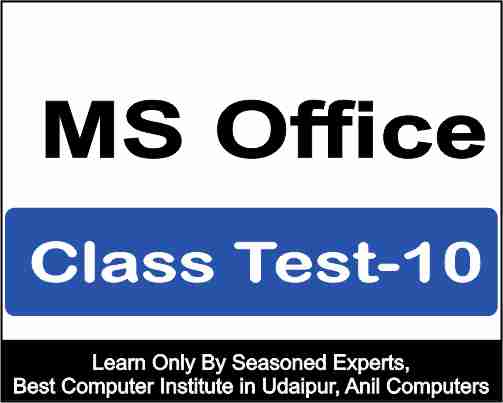
Function Keys:
1. What is the primary purpose of the function keys (F1 to F12) in MS Word?
MS Word में फ़ंक्शन कुंजियों (F1 से F12) का प्राथमिक उद्देश्य क्या है?
a) To change font styles
b) To navigate the document using shortcuts
c) To adjust page margins
d) To insert pictures into the document
Correct Answer: b) To navigate the document using shortcuts
2.Which function key is commonly used to open the Help menu in MS Word?
एमएस वर्ड में हेल्प मेनू खोलने के लिए आमतौर पर किस फ़ंक्शन कुंजी का उपयोग किया जाता है?
a) F1
b) F2
c) F3
d) F4
Correct Answer: a) F1
3. What does pressing F5 in MS Word typically do?
एमएस वर्ड में F5 दबाने से आमतौर पर क्या होता है?
a) Change font styles
b) Start a new paragraph
c) Display the Find and Replace dialog box
d) Insert decorative elements into the document
Correct Answer: c) Display the Find and Replace dialog box
Tab Setting:
4.In MS Word, what is the purpose of setting tab stops?
एमएस वर्ड में टैब स्टॉप सेट करने का उद्देश्य क्या है?
a) To change font colors
b) To adjust line spacing
c) To control the placement of text in relation to the left and right margins
d) To create decorative borders around text
Correct Answer: c) To control the placement of text in relation to the left and right margins
5.Which tab stop type aligns text to the left while leaving space to the right for additional characters?
कौन सा टैब स्टॉप प्रकार अतिरिक्त वर्णों के लिए दाईं ओर जगह छोड़ते हुए टेक्स्ट को बाईं ओर संरेखित करता है?
a) Center
b) Right
c) Decimal
d) Left
Correct Answer: d) Left
6.How can you access the Tab Stop dialog box in MS Word?
आप एमएस वर्ड में टैब स्टॉप डायलॉग बॉक्स तक कैसे पहुंच सकते हैं?
a) By pressing Ctrl + T
b) By right-clicking on the document and selecting "Tab Stops"
c) By clicking the "Tab Stops" option in the Home tab
d) By using the Page Setup menu
Correct Answer: b) By right-clicking on the document and selecting "Tab Stops"
Comment:
7.What is the purpose of the "Comment" feature in MS Word?
एमएस वर्ड में "टिप्पणी" सुविधा का उद्देश्य क्या है?
a) To adjust page margins
b) To insert decorative elements into the document
c) To add notes and annotations to the document for collaboration and feedback
d) To change font styles
Correct Answer: c) To add notes and annotations to the document for collaboration and feedback
8.How can you insert a comment in MS Word?
आप एमएस वर्ड में टिप्पणी कैसे डाल सकते हैं?
a) By pressing Ctrl + C
b) By right-clicking on the document and selecting "Insert Comment"
c) By using the Page Setup menu
d) By clicking the "Comment" option in the Home tab
Correct Answer: b) By right-clicking on the document and selecting "Insert Comment"
9.In MS Word, what happens when you hover the mouse pointer over a comment?
एमएस वर्ड में, जब आप किसी टिप्पणी पर माउस पॉइंटर घुमाते हैं तो क्या होता है?
a) The comment is deleted.
b) The comment is automatically converted to text.
c) The comment text is displayed in a pop-up box.
d) The document becomes read-only.
Correct Answer: c) The comment text is displayed in a pop-up box.
New Window:
10. What does the "New Window" feature in MS Word allow you to do?
MS Word में "नई विंडो" सुविधा आपको क्या करने की अनुमति देती है?
a) Change font colors
b) Open a second window displaying the same document for side-by-side editing
c) Insert decorative elements into the document
d) Adjust paragraph spacing
Correct Answer: b) Open a second window displaying the same document for side-by-side editing
11. How can you open a new window for the same document in MS Word?
आप एमएस वर्ड में उसी दस्तावेज़ के लिए एक नई विंडो कैसे खोल सकते हैं?
a) By pressing Ctrl + N
b) By right-clicking on the document and selecting "Open New Window"
c) By clicking the "New Window" option in the View tab
d) By using the Page Setup menu
Correct Answer: c) By clicking the "New Window" option in the View tab
Macro:
12.What is a "Macro" in MS Word?
एमएस वर्ड में "मैक्रो" क्या है?
a) A decorative element added to the document
b) A series of recorded actions or commands that can be played back to automate tasks
c) A font style adjustment tool
d) A way to adjust line spacing in the document
Correct Answer: b) A series of recorded actions or commands that can be played back to automate tasks
13.How can you create a new macro in MS Word?
आप एमएस वर्ड में एक नया मैक्रो कैसे बना सकते हैं?
a) By pressing Ctrl + M
b) By right-clicking on the document and selecting "Create Macro"
c) By clicking the "Macro" option in the Home tab and choosing "New Macro"
d) By using the Page Setup menu
Correct Answer: c) By clicking the "Macro" option in the Home tab and choosing "New Macro"
14.What is the purpose of running a macro in MS Word?
एमएस वर्ड में मैक्रो चलाने का उद्देश्य क्या है?
a) To adjust page margins
b) To insert decorative elements into the document
c) To execute a series of recorded actions or commands automatically
d) To change font colors
Correct Answer: c) To execute a series of recorded actions or commands automatically
Function Keys (Continued):
15.What does pressing F12 in MS Word typically do?
MS Word में F12 दबाने पर आमतौर पर क्या होता है?
a) Change font styles
b) Insert decorative elements into the document
c) Save the current document with a new name or location
d) Adjust paragraph spacing
Correct Answer: c) Save the current document with a new name or location
16. Which function key is commonly used to open the "Save As" dialog box in MS Word?
MS Word में "Save As" डायलॉग बॉक्स खोलने के लिए आमतौर पर किस फ़ंक्शन कुंजी का उपयोग किया जाता है?
a) F6
b) F7
c) F10
d) F12
Correct Answer: d) F12
Tab Setting (Continued):
17.In MS Word, what is the purpose of a "Right Tab" stop?
एमएस वर्ड में, "राइट टैब" स्टॉप का उद्देश्य क्या है?
a) To align text to the right while leaving space to the left for additional characters
b) To insert decorative borders around text
c) To change font colors
d) To adjust line spacing
Correct Answer: a) To align text to the right while leaving space to the left for additional characters
18. How can you clear all tab stops in MS Word?
आप सभी टैब सेंट को कैसे साफ़ कर सकते हैं?
a) By pressing Ctrl + C
b) By right-clicking on the document and selecting "Clear Tab Stops"
c) By clicking the "Tab Stops" option in the View tab
d) By using the Page Setup menu
Correct Answer: b) By right-clicking on the document and selecting "Clear Tab Stops"
Comment (Continued):
19. In MS Word, what happens when you reply to a comment?
एमएस वर्ड में, जब आप किसी टिप्पणी का उत्तर देते हैं तो क्या होता है?
a) The original comment is deleted.
b) The reply is added as a separate comment.
c) The reply is merged with the original comment.
d) The document becomes read-only.
Correct Answer: b) The reply is added as a separate comment.
20. How can you delete a comment in MS Word?
आप एमएस वर्ड में किसी टिप्पणी को कैसे हटा सकते हैं?
a) By pressing Ctrl + D
b) By right-clicking on the comment and selecting "Delete Comment"
c) By using the Page Setup menu
d) By clicking the "Comment" option in the Home tab
Correct Answer: b) By right-clicking on the comment and selecting "Delete Comment"
New Window (Continued):
21. What is the advantage of using the "New Window" feature in MS Word for the same document?
एक ही दस्तावेज़ के लिए एमएस वर्ड में "नई विंडो" सुविधा का उपयोग करने का क्या फायदा है?
a) It automatically saves the document.
b) It provides a different font style for the new window.
c) It allows you to view and edit different sections of the same document simultaneously.
d) It inserts decorative elements into the new window.
Correct Answer: c) It allows you to view and edit different sections of the same document simultaneously.
22. How can you close a secondary window opened using the "New Window" feature in MS Word?
आप एमएस वर्ड में "नई विंडो" सुविधा का उपयोग करके खोली गई द्वितीयक विंडो को कैसे बंद कर सकते हैं?
a) By pressing Ctrl + W
b) By right-clicking on the window and selecting "Close Window"
c) By using the Page Setup menu
d) By clicking the "New Window" option in the View tab
Correct Answer: b) By right-clicking on the window and selecting "Close Window"
Macro (Continued):
23. What is the file extension commonly used for MS Word macro documents?
MS Word मैक्रो दस्तावेज़ों के लिए आमतौर पर उपयोग किया जाने वाला फ़ाइल एक्सटेंशन क्या है?
a) .docx
b) .mac
c) .exe
d) .docm
Correct Answer: a) .docx
24. In MS Word, where can you store and manage macros for future use?
एमएस वर्ड में, आप भविष्य में उपयोग के लिए मैक्रोज़ को कहाँ संग्रहीत और प्रबंधित कर सकते हैं?
a) In the Page Setup menu
b) In the Home tab
c) In the Macros dialog box
d) In the Find and Replace dialog box
Correct Answer: c) In the Macros dialog box
25. How can you assign a macro to a custom button in the MS Word toolbar for quick access?
त्वरित पहुंच के लिए आप एमएस वर्ड टूलबार में कस्टम बटन पर मैक्रो कैसे निर्दिष्ट कर सकते हैं?
a) By adjusting line spacing
b) By using the Page Setup menu
c) By right-clicking on the button and selecting "Assign Macro"
d) By clicking the "Macros" option in the View tab and choosing "Assign Macro"
Correct Answer: c) By right-clicking on the button and selecting "Assign Macro"
Thanks to google
Thanks to ChatGPT