 6, Prem Kutir, Universtiy Road, Udaipur – 313001 Rajasthan, India
6, Prem Kutir, Universtiy Road, Udaipur – 313001 Rajasthan, India [email protected]
[email protected] 09414234600, 7737447183
09414234600, 7737447183
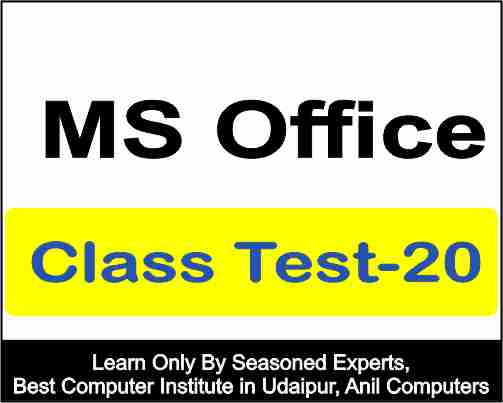
Introduction and Basic Operations:
1. What is Microsoft PowerPoint primarily used for?
Microsoft PowerPoint मुख्य रूप से किसके लिए उपयोग किया जाता है?
a) Creating and editing spreadsheets
b) Creating and editing presentations
c) Managing emails
d) Writing code
Correct Answer: b) Creating and editing presentations
2. What is the keyboard shortcut to save a PowerPoint presentation?
पावरपॉइंट प्रेजेंटेशन को सेव करने के लिए कीबोर्ड शॉर्टकट क्या है?
a) Ctrl + P
b) Ctrl + S
c) Ctrl + O
d) Ctrl + N
Correct Answer: b) Ctrl + S
3. What is the keyboard shortcut to create a new presentation in PowerPoint?
PowerPoint में नया प्रेजेंटेशन बनाने के लिए कीबोर्ड शॉर्टकट क्या है?
a) Ctrl + P
b) Ctrl + N
c) Ctrl + O
d) Ctrl + S
Correct Answer: b) Ctrl + N
4. How can you add a new slide to a PowerPoint presentation?
आप PowerPoint प्रेजेंटेशन में एक नई स्लाइड कैसे जोड़ सकते हैं?
a) Right-click and select "Add Slide"
b) Press Ctrl + A
c) Click the Save button
d) None of the above
Correct Answer: a) Right-click and select "Add Slide"
5. What is the function of the "Slide Sorter" view in PowerPoint?
PowerPoint में "स्लाइड सॉर्टर" दृश्य का क्या कार्य है?
a) To edit individual slide content
b) To rearrange and organize slides
c) To apply themes and designs
d) To add animations to slides
Correct Answer: b) To rearrange and organize slides
6. In PowerPoint, what are "Themes" used for?
पॉवरपॉइंट में, "थीम्स" का उपयोग किसके लिए किया जाता है?
a) Inserting images into slides
b) Applying consistent design and formatting to a presentation
c) Creating animations
d) Adding transitions between slides
Correct Answer: b) Applying consistent design and formatting to a presentation
7. How can you insert a photo album into a PowerPoint presentation?
आप पावरपॉइंट प्रेजेंटेशन में फोटो एलबम कैसे डाल सकते हैं?
a) Using the "Insert" tab and selecting "Photo Album"
b) Copying and pasting images from a folder
c) Drawing each image manually on slides
d) None of the above
Correct Answer: a) Using the "Insert" tab and selecting "Photo Album"
8. What is the purpose of the "Edit Photo Album" feature in PowerPoint?
PowerPoint में "फोटो एलबम संपादित करें" सुविधा का उद्देश्य क्या है?
a) To resize images in a photo album
b) To rotate images in a photo album
c) To add captions to images in a photo album
d) To delete images from a photo album
Correct Answer: c) To add captions to images in a photo album
9. Which view in PowerPoint allows you to see and edit individual slide content?
PowerPoint में कौन सा दृश्य आपको व्यक्तिगत स्लाइड सामग्री को देखने और संपादित करने की अनुमति देता है?
a) Slide Sorter view
b) Normal view
c) Slide Show view
d) Reading view
Correct Answer: b) Normal view
10. What is the keyboard shortcut to open an existing PowerPoint presentation?
मौजूदा पावरपॉइंट प्रेजेंटेशन को खोलने के लिए कीबोर्ड शॉर्टकट क्या है?
a) Ctrl + O
b) Ctrl + S
c) Ctrl + N
d) Ctrl + P
Correct Answer: a) Ctrl + O
11. What does the "Outline" view in PowerPoint display?
PowerPoint में "रूपरेखा" दृश्य क्या प्रदर्शित करता है?
a) Thumbnails of slides
b) Speaker notes for each slide
c) A hierarchical list of slide titles and content
d) A full-screen preview of the presentation
Correct Answer: c) A hierarchical list of slide titles and content
12. How can you change the order of slides in PowerPoint?
आप PowerPoint में स्लाइडों का क्रम कैसे बदल सकते हैं?
a) By dragging and dropping slides in the Slide Sorter view
b) By pressing Ctrl + C and Ctrl + V
c) By using the "Undo" command
d) By changing the slide master
Correct Answer: a) By dragging and dropping slides in the Slide Sorter view
13. What is the function of the "Normal" view in PowerPoint?
PowerPoint में "सामान्य" दृश्य का क्या कार्य है?
a) To rehearse the timing of slide transitions
b) To view and edit individual slides
c) To preview the presentation in full-screen mode
d) To apply animations to slides
Correct Answer: b) To view and edit individual slides
14. Which tab in PowerPoint allows you to access various slide layouts and themes?
पावरपॉइंट में कौन सा टैब आपको विभिन्न स्लाइड लेआउट और थीम तक पहुंचने की अनुमति देता है?
a) Home
b) Insert
c) Design
d) Slide Show
Correct Answer: c) Design
15. How can you access the "Slide Master" in PowerPoint?
आप PowerPoint में "स्लाइड मास्टर" तक कैसे पहुँच सकते हैं?
a) By right-clicking on a slide and selecting "Slide Master"
b) By clicking the "Slide Master" button in the Design tab
c) By pressing Ctrl + M
d) By clicking the "Insert" tab
Correct Answer: b) By clicking the "Slide Master" button in the Design tab
16. In PowerPoint, what does the "Reading View" allow you to do?
पॉवरपॉइंट में, "रीडिंग व्यू" आपको क्या करने की अनुमति देता है?
a) Edit slide content
b) View the presentation in full-screen mode
c) Practice the timing of slide transitions
d) Read the presentation content like a document
Correct Answer: d) Read the presentation content like a document
17. Which view in PowerPoint is best for rehearsing the timing of slide transitions and animations?
स्लाइड ट्रांज़िशन और एनिमेशन के समय का पूर्वाभ्यास करने के लिए पावरपॉइंट में कौन सा दृश्य सबसे अच्छा है?
a) Normal view
b) Slide Sorter view
c) Reading view
d) Slide Show view
Correct Answer: d) Slide Show view
18. What is the keyboard shortcut to start a presentation from the current slide in PowerPoint?
PowerPoint में वर्तमान स्लाइड से प्रेजेंटेशन शुरू करने के लिए कीबोर्ड शॉर्टकट क्या है?
a) F5
b) Ctrl + N
c) Ctrl + O
d) Alt + F4
Correct Answer: a) F5
19. What is the purpose of the "Handout Master" in PowerPoint?
पॉवरपॉइंट में "हैंडआउट मास्टर" का उद्देश्य क्या है?
a) To create speaker notes for the presentation
b) To design handouts that can be distributed to the audience
c) To apply animations to slides
d) To change the order of slides
Correct Answer: b) To design handouts that can be distributed to the audience
20. Which view in PowerPoint displays a full-screen preview of the presentation?
PowerPoint में कौन सा दृश्य प्रेजेंटेशन का पूर्ण-स्क्रीन पूर्वावलोकन प्रदर्शित करता है?
a) Normal view
b) Slide Sorter view
c) Reading view
d) Slide Show view
Correct Answer: d) Slide Show view
21. How can you change the background color or image of a PowerPoint slide?
आप PowerPoint स्लाइड का पृष्ठभूमि रंग या छवि कैसे बदल सकते हैं?
a) By using the "Design" tab and selecting a background theme
b) By right-clicking on the slide and choosing "Background"
c) By pressing Ctrl + B
d) By using the "Insert" tab
Correct Answer: b) By right-clicking on the slide and choosing "Background"
23. What is the function of the "Notes Page" view in PowerPoint?
PowerPoint में "नोट्स पृष्ठ" दृश्य का क्या कार्य है?
a) To edit individual slide content
b) To create and edit speaker notes for each slide
c) To apply animations to slides
d) To view a full-screen preview of the presentation
Correct Answer: b) To create and edit speaker notes for each slide
24. How can you change the slide layout for a specific slide in PowerPoint?
आप PowerPoint में किसी विशिष्ट स्लाइड के लिए स्लाइड लेआउट को कैसे बदल सकते हैं?
a) By right-clicking on the slide and selecting "Change Layout"
b) By using the "Slide Master" view
c) By pressing Ctrl + L
d) By clicking the "Design" tab
Correct Answer: a) By right-clicking on the slide and selecting "Change Layout"
25. Which PowerPoint feature allows you to rehearse your presentation timing and record slide timings?
कौन सी पॉवरपॉइंट सुविधा आपको अपनी प्रेजेंटेशन टाइमिंग का पूर्वाभ्यास करने और स्लाइड टाइमिंग रिकॉर्ड करने की अनुमति देती है?
a) Presenter View
b) Slide Sorter view
c) Animation Pane
d) Rehearse Timings
Correct Answer: d) Rehearse Timings
26. What is the purpose of the "Animation Pane" in PowerPoint?
PowerPoint में "एनीमेशन पेन" का उद्देश्य क्या है?
a) To add background music to a presentation
b) To create custom animations for objects on a slide
c) To change the order of slides in a presentation
d) To view speaker notes during a presentation
Correct Answer: b) To create custom animations for objects on a slide
Thanks to google
Thanks to ChatGPT