 6, Prem Kutir, Universtiy Road, Udaipur – 313001 Rajasthan, India
6, Prem Kutir, Universtiy Road, Udaipur – 313001 Rajasthan, India [email protected]
[email protected] 09414234600, 7737447183
09414234600, 7737447183
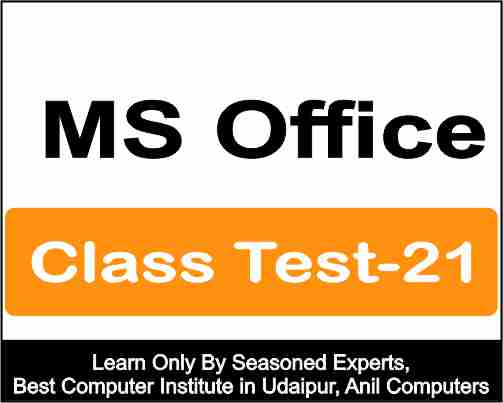
Slide Number and Page Setup:
1. How can you add slide numbers to your PowerPoint presentation?
आप अपने पावरपॉइंट प्रेजेंटेशन में स्लाइड नंबर कैसे जोड़ सकते हैं?
a) In the "Slide Master" view
b) In the "Design" tab
c) In the "Insert" tab
d) In the "Home" tab
Correct Answer: a) In the "Slide Master" view
2. What does the "Slide Number" feature in PowerPoint allow you to do?
PowerPoint में "स्लाइड नंबर" सुविधा आपको क्या करने की अनुमति देती है?
a) Add slide numbers to specific slides
b) Add page numbers to the presentation
c) Add animations to slide numbers
d) Change the font size of slide numbers
Correct Answer: b) Add page numbers to the presentation
Insert Video and Audio:
3. How can you insert a video into a PowerPoint slide?
आप PowerPoint स्लाइड में वीडियो कैसे सम्मिलित कर सकते हैं?
a) Only through the "Insert" tab
b) By copying and pasting the video file
c) By using the "Design" tab
d) By drawing the video manually on the slide
Correct Answer: a) Only through the "Insert" tab
4. Which file formats are supported for inserting audio into a PowerPoint presentation?
पावरपॉइंट प्रेजेंटेशन में ऑडियो डालने के लिए कौन से फ़ाइल प्रारूप समर्थित हैं?
a) MP3 and WAV
b) MP4 and AVI
c) GIF and PNG
d) PDF and DOCX
Correct Answer: a) MP3 and WAV
Transition and Animation:
5. What does the "Transition" feature in PowerPoint allow you to do?
PowerPoint में "ट्रांज़िशन" सुविधा आपको क्या करने की अनुमति देती है?
a) Change the background color of slides
b) Apply visual effects between slides
c) Insert video and audio clips
d) Rearrange the slide order
Correct Answer: b) Apply visual effects between slides
6. Which tab in PowerPoint allows you to control slide transitions and animations?
PowerPoint में कौन सा टैब आपको स्लाइड ट्रांज़िशन और एनिमेशन को नियंत्रित करने की अनुमति देता है?
a) Home
b) Insert
c) Design
d) Animations
Correct Answer: d) Animations
Clock Project and Clipart:
7. What is the "Clock Project" in PowerPoint often used for?
पावरपॉइंट में "क्लॉक प्रोजेक्ट" का उपयोग अक्सर किसके लिए किया जाता है?
a) Creating digital clocks
b) Embedding web links
c) Inserting audio clips
d) Adding slide transitions
Correct Answer: a) Creating digital clocks
8. How can you create a custom clipart image in PowerPoint?
आप PowerPoint में एक कस्टम क्लिपआर्ट छवि कैसे बना सकते हैं?
a) By importing images from the internet
b) By drawing and combining shapes and objects
c) By using the "Clip Art" feature
d) By applying pre-made clipart images
Correct Answer: b) By drawing and combining shapes and objects
Convert PowerPoint to Video:
9. What is the purpose of converting a PowerPoint file to video?
PowerPoint फ़ाइल को वीडियो में परिवर्तित करने का उद्देश्य क्या है?
a) To add slide transitions
b) To create animated GIFs
c) To share the presentation as a video
d) To add audio narration
Correct Answer: c) To share the presentation as a video
10. Which file format can you export a PowerPoint presentation to if you want to create a video?
यदि आप एक वीडियो बनाना चाहते हैं तो आप पावरपॉइंट प्रेजेंटेशन को किस फ़ाइल प्रारूप में निर्यात कर सकते हैं?
a) PDF
b) MP3
c) MP4
d) DOCX
Correct Answer: c) MP4
11. In which tab or menu can you find the option to convert a PowerPoint presentation to a video?
पावरपॉइंट प्रेजेंटेशन को वीडियो में बदलने का विकल्प आप किस टैब या मेनू में पा सकते हैं?
a) File
b) Home
c) Insert
d) Design
Correct Answer: a) File
12. When converting a PowerPoint presentation to video, what can you control in terms of timing?
पावरपॉइंट प्रेजेंटेशन को वीडियो में परिवर्तित करते समय, आप समय के संदर्भ में क्या नियंत्रित कर सकते हैं?
a) Slide transition duration
b) Animation speed
c) Background music volume
d) Slide order
Correct Answer: a) Slide transition duration
Slide Number and Page Setup:
13. What is the purpose of using slide numbers in a PowerPoint presentation?
पावरपॉइंट प्रेजेंटेशन में स्लाइड नंबरों का उपयोग करने का उद्देश्य क्या है?
a) To add animations to slides
b) To navigate through the slides during a presentation
c) To change the font style of slide titles
d) To adjust the slide layout
Correct Answer: b) To navigate through the slides during a presentation
14. How can you customize the appearance of slide numbers in PowerPoint?
आप PowerPoint में स्लाइड नंबरों की उपस्थिति को कैसे अनुकूलित कर सकते हैं?
a) By using the "Insert" tab
b) By adjusting the slide background color
c) By applying a slide number format in the "Master Slide"
d) By using the "Design" tab
Correct Answer: c) By applying a slide number format in the "Master Slide"
Insert Video and Audio:
15. Which option allows you to control the playback settings of a video in PowerPoint?
कौन सा विकल्प आपको PowerPoint में वीडियो की प्लेबैक सेटिंग्स को नियंत्रित करने की अनुमति देता है?
a) Right-clicking the video and selecting "Play"
b) Using the "Format" tab
c) Adjusting the screen resolution
d) Pressing Ctrl + V
Correct Answer: b) Using the "Format" tab
16. What happens when you insert an audio file into a PowerPoint slide?
जब आप पावरपॉइंट स्लाइड में एक ऑडियो फ़ाइल डालते हैं तो क्या होता है?
a) The audio file is automatically played in the background
b) The audio file is displayed as a waveform graph on the slide
c) An audio icon is added to the slide for playback control
d) The audio file is converted into a text description
Correct Answer: c) An audio icon is added to the slide for playback control
Transition and Animation:
17. Which of the following is a type of slide transition in PowerPoint?
निम्न में से कौन सा PowerPoint में स्लाइड ट्रांज़िशन का एक प्रकार है?
a) Slide Sorter
b) Cut and Paste
c) Fade In
d) Slide Notes
Correct Answer: c) Fade In
18. What is the primary purpose of using animations in a PowerPoint presentation?
पावरपॉइंट प्रेजेंटेशन में एनिमेशन का उपयोग करने का प्राथमिक उद्देश्य क्या है?
a) To change the slide background color
b) To make the presentation more visually engaging and dynamic
c) To add audio narration to the slides
d) To adjust the slide layout
Correct Answer: b) To make the presentation more visually engaging and dynamic
Clock Project and Clipart:
19. In PowerPoint, how can you add a digital clock to a slide?
पावरपॉइंट में, आप स्लाइड में डिजिटल घड़ी कैसे जोड़ सकते हैं?
a) By using the "Design" tab
b) By drawing and formatting text boxes
c) By adjusting the slide transition settings
d) By inserting clipart images
Correct Answer: b) By drawing and formatting text boxes
20. What is the benefit of creating custom clipart images in PowerPoint?
PowerPoint में कस्टम क्लिपआर्ट इमेज बनाने का क्या लाभ है?
a) Custom clipart images can be downloaded from the internet
b) Custom clipart images are royalty-free and can be used in any presentation
c) Custom clipart images can be tailored to match the presentation's theme and content
d) Custom clipart images are always provided by default in PowerPoint
Correct Answer: c) Custom clipart images can be tailored to match the presentation's theme and content
Convert PowerPoint to Video:
21. When converting a PowerPoint presentation to a video, which feature allows you to narrate the
presentation?
पावरपॉइंट प्रेजेंटेशन को वीडियो में परिवर्तित करते समय, कौन सी सुविधा आपको वर्णन करने की अनुमति देती है
a) Speaker Notes
b) Animation Pane
c) Voice Recognition
d) Slide Transitions
Correct Answer: a) Speaker Notes
22. What is the advantage of exporting a PowerPoint presentation as a video?
पावरपॉइंट प्रेजेंटेशन को वीडियो के रूप में निर्यात करने का क्या फायदा है?
a) Videos are smaller in file size than PowerPoint files
b) Videos can be played on any device without PowerPoint software
c) Videos cannot be shared on social media platforms
d) Videos do not support animations
Correct Answer: b) Videos can be played on any device without PowerPoint software
23. What file format is commonly used when converting a PowerPoint presentation to video for online sharing?
ऑनलाइन साझाकरण के लिए पावरपॉइंट प्रेजेंटेशन को वीडियो में परिवर्तित करते समय आमतौर पर किस फ़ाइल प्रारूप का उपयोग किया जाता है?
a) MP3
b) MOV
c) MP4
d) AVI
Correct Answer: c) MP4
24. What does the "Use Recorded Timings and Narrations" option do when exporting a PowerPoint presentation as a video?
पावरपॉइंट प्रेजेंटेशन को वीडियो के रूप में निर्यात करते समय "रिकॉर्ड की गई टाइमिंग और कथन का उपयोग करें" विकल्प क्या करता है?
a) It converts animations into narrations
b) It uses recorded slide timings and speaker narrations for the video
c) It adds automatic captions to the video
d) It changes the slide transition settings
Correct Answer: b) It uses recorded slide timings and speaker narrations for the video
Thanks to google
Thanks to ChatGPT