 6, Prem Kutir, Universtiy Road, Udaipur – 313001 Rajasthan, India
6, Prem Kutir, Universtiy Road, Udaipur – 313001 Rajasthan, India [email protected]
[email protected] 09414234600, 7737447183
09414234600, 7737447183
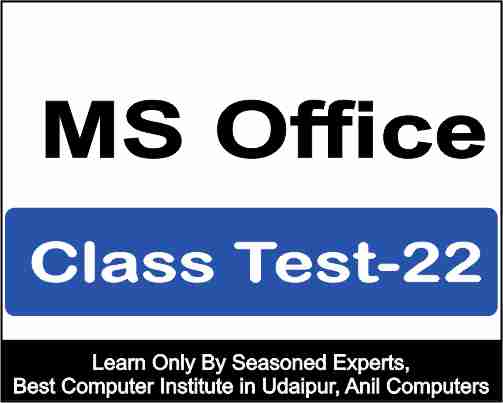
Document Scanning:
1. Which built-in Windows 10 app can you use for document scanning?
दस्तावेज़ स्कैनिंग के लिए आप किस अंतर्निहित विंडोज़ 10 ऐप का उपयोग कर सकते हैं?
a) Notepad
b) Paint
c) Microsoft Office
d) Windows Scan
Correct Answer: d) Windows Scan
2. What types of documents can you scan using Windows Scan in Windows 10?
विंडोज 10 में विंडोज स्कैन का उपयोग करके आप किस प्रकार के दस्तावेज़ स्कैन कर सकते हैं?
a) Images only
b) Text documents only
c) Both images and text documents
d) Audio files
Correct Answer: c) Both images and text documents
Hide/Unhide Files or Folders:
3. How can you hide a file or folder in Windows 10?
आप विंडोज़ 10 में किसी फ़ाइल या फ़ोल्डर को कैसे छिपा सकते हैं?
a) By pressing Ctrl + H
b) By using the "Hide" button in the File Explorer
c) By changing the file extension
d) By selecting "Properties" and enabling the "Hidden" attribute
Correct Answer: d) By selecting "Properties" and enabling the "Hidden" attribute
4. What is the purpose of hiding files or folders in Windows?
विंडोज़ में फ़ाइलों या फ़ोल्डरों को छिपाने का उद्देश्य क्या है?
(a) To make them invisible to all users
b) To encrypt their contents
c) To prevent accidental deletion
d) To increase their file size
Correct Answer: c) To prevent accidental deletion
Computer Speed and Maintenance:
5. What can be a common reason for a computer to slow down over time?
समय के साथ कंप्यूटर के धीमा होने का सामान्य कारण क्या हो सकता है?
a) Too many open tabs in the web browser
b) Frequent restarts
c) Regular software updates
d) Clearing browser cache
Correct Answer: a) Too many open tabs in the web browser
6. Which Windows tool can you use to optimize and speed up your computer's hard drive?
आप अपने कंप्यूटर की हार्ड ड्राइव को अनुकूलित और तेज़ करने के लिए किस विंडोज़ टूल का उपयोग कर सकते हैं?
a) Task Manager
b) Disk Cleanup
c) Windows Defender
d) Sticky Notes
Correct Answer: b) Disk Cleanup
Defragmenter and Disk Cleanup:
7. What does the Disk Defragmenter tool in Windows do?
विंडोज़ में डिस्क डिफ़्रेग्मेंटर टूल क्या करता है?
a) Deletes unnecessary files
b) Organizes fragmented files on the hard drive
c) Removes viruses and malware
d) Updates device drivers
Correct Answer: b) Organizes fragmented files on the hard drive
8. What is the primary purpose of using Disk Cleanup in Windows?
विंडोज़ में डिस्क क्लीनअप का उपयोग करने का प्राथमिक उद्देश्य क्या है?
a) To encrypt files and folders
b) To create restore points
c) To free up disk space by removing unnecessary files
d) To defragment the hard drive
Correct Answer: c) To free up disk space by removing unnecessary files
Fonts Installation and WinZip:
9. How can you install a new font in Windows 10?
आप विंडोज 10 में नया फॉन्ट कैसे इंस्टॉल कर सकते हैं?
a) By copying it to the desktop
b) By downloading it from the internet
c) By using the Font settings in the Control Panel
d) By creating a shortcut to the font file
Correct Answer: c) By using the Font settings in the Control Panel
10. What is WinZip commonly used for in Windows?
विंडोज़ में आमतौर पर WinZip का उपयोग किस लिए किया जाता है?
a) Creating and extracting compressed (ZIP) files
b) Managing fonts
c) Scanning documents
d) Playing multimedia files
Correct Answer: a) Creating and extracting compressed (ZIP) files
Document Scanning:
11. Which file formats are commonly used when saving scanned documents in Windows 10?
विंडोज 10 में स्कैन किए गए दस्तावेज़ों को सहेजते समय आमतौर पर कौन से फ़ाइल प्रारूप का उपयोग किया जाता है?
a) .DOCX and .XLSX
b) .PDF and .JPEG
c) .TXT and .CSV
d) .MP3 and .MP4
Correct Answer: b) .PDF and .JPEG
12. What is the advantage of scanning documents to a digital format in Windows 10?
विंडोज़ 10 में दस्तावेजों को डिजिटल प्रारूप में स्कैन करने का क्या फायदा है?
a) It reduces the file size of the documents
b) It allows for easier sharing and storage
c) It automatically converts text to audio
d) It enhances the document's physical appearance
Correct Answer: b) It allows for easier sharing and storage
Hide/Unhide Files or Folders:
13. How can you unhide a file or folder in Windows 10?
आप विंडोज़ 10 में किसी फ़ाइल या फ़ोल्डर को कैसे दिखा सकते हैं?
a) By pressing Ctrl + U
b) By using the "Unhide" button in the File Explorer
c) By changing the file extension
d) By selecting "Properties" and disabling the "Hidden" attribute
Correct Answer: d) By selecting "Properties" and disabling the "Hidden" attribute
14. What is the purpose of hiding system files and folders in Windows?
विंडोज़ में सिस्टम फ़ाइलों और फ़ोल्डरों को छिपाने का उद्देश्य क्या है?
a) To prevent unauthorized access
b) To speed up file access
c) To encrypt file contents
d) To increase system performance
Correct Answer: a) To prevent unauthorized access
Computer Speed and Maintenance:
15. How can you manually initiate a disk defragmentation process in Windows 10?
आप विंडोज़ 10 में डिस्क डीफ़्रेग्मेंटेशन प्रक्रिया को मैन्युअल रूप से कैसे शुरू कर सकते हैं?
a) By using the "Disk Cleanup" tool
b) By pressing Ctrl + D
c) By using the "Optimize Drives" tool
d) By restarting the computer
Correct Answer: c) By using the "Optimize Drives" tool
16. What does the "Disk Cleanup" tool in Windows primarily help you do?
विंडोज़ में "डिस्क क्लीनअप" टूल मुख्य रूप से आपकी क्या मदद करता है?
a) Delete unused fonts
b) Scan for viruses and malware
c) Free up disk space by removing unnecessary files
d) Encrypt files and folders
Correct Answer: c) Free up disk space by removing unnecessary files
Fonts Installation and WinZip:
17. Which file extension is commonly associated with font files in Windows?
विंडोज़ में कौन सी फ़ाइल एक्सटेंशन आमतौर पर फ़ॉन्ट फ़ाइलों से जुड़ी होती है?
a) .ZIP
b) .EXE
c) .TTF
d) .WAV
Correct Answer: c) .TTF
18. What is the primary purpose of using WinZip for compressed files in Windows?
विंडोज़ में संपीड़ित फ़ाइलों के लिए WinZip का उपयोग करने का प्राथमिक उद्देश्य क्या है?
a) To create audio CDs
b) To play multimedia files
c) To extract and compress files and folders
d) To organize fonts
Correct Answer: c) To extract and compress files and folders
19. When extracting a compressed file using WinZip, what does "unzipping" refer to?
WinZip का उपयोग करके संपीड़ित फ़ाइल निकालते समय, "अनज़िपिंग" का क्या अर्थ है?
a) Deleting the compressed file
b) Decompressing and extracting the file contents
c) Encrypting the file
d) Renaming the file
Correct Answer: b) Decompressing and extracting the file contents