 6, Prem Kutir, Universtiy Road, Udaipur – 313001 Rajasthan, India
6, Prem Kutir, Universtiy Road, Udaipur – 313001 Rajasthan, India [email protected]
[email protected] 09414234600, 7737447183
09414234600, 7737447183
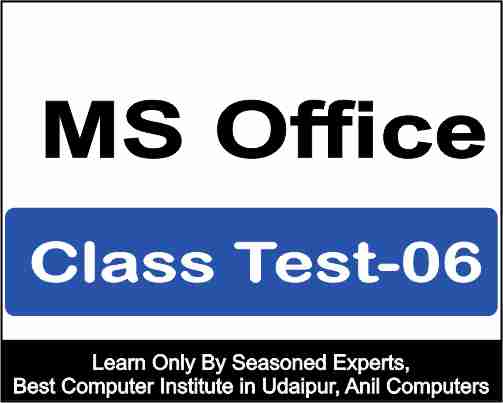
Working with Pictures:
1.What is the primary purpose of inserting pictures in an MS Word document?
MS Word दस्तावेज़ में चित्र सम्मिलित करने का प्राथमिक उद्देश्य क्या है?
a) To change the font style
b) To add decorative borders
c) To enhance the visual appeal of the document
d) To adjust page margins
Correct Answer: c) To enhance the visual appeal of the document
2. How do you insert a picture from your computer into an MS Word document?
आप अपने कंप्यूटर से MS Word दस्तावेज़ में एक चित्र कैसे सम्मिलित करते हैं?
a) By clicking the "Picture" option in the Insert tab
b) By adjusting line spacing
c) By changing font color
d) By right-clicking on the document and selecting "Insert Picture"
Correct Answer: a) By clicking the "Picture" option in the Insert tab
3. What is the term for a small picture or symbol that can be inserted into a document to enhance its appearance?
किसी छोटे चित्र या प्रतीक को क्या कहते हैं जिसे किसी दस्तावेज़ में डालकर उसका स्वरूप बढ़ाया जा सकता है?
a) Screenshot
b) Clipart
c) Shape
d) Smart Art
Correct Answer: b) Clipart
4. How can you resize a picture in MS Word while maintaining its aspect ratio?
आप एमएस वर्ड में किसी चित्र का पक्षानुपात बनाए रखते हुए उसका आकार कैसे बदल सकते हैं?
a) By dragging the corners of the picture
b) By pressing Ctrl + X
c) By using the Font dialog box
d) By applying a filter to the picture
Correct Answer: a) By dragging the corners of the picture
5. Which MS Word feature allows you to apply artistic effects, adjust brightness and contrast, and add borders to pictures?
कौन सी एमएस वर्ड सुविधा आपको कलात्मक प्रभाव लागू करने, चमक और कंट्रास्ट समायोजित करने और चित्रों में बॉर्डर जोड़ने की अनुमति देती है?
a) Clipart
b) Smart Art
c) Picture Tools Format tab
d) Shape Fill option
Correct Answer: c) Picture Tools Format tab
Working with Shapes:
6. What are shapes used for in MS Word?
एमएस वर्ड में आकृतियों का उपयोग किस लिए किया जाता है?
a) To insert pictures from the internet
b) To create custom graphics and diagrams
c) To change font size d) To add page numbers
Correct Answer: b) To create custom graphics and diagrams
7. How can you insert a shape in MS Word?
आप एमएस वर्ड में कोई आकृति कैसे डाल सकते हैं?
a) By right-clicking on the document and selecting "Insert Shape"
b) By clicking the "Shapes" option in the Insert tab
c) By changing the font style
d) By pressing Ctrl + S
Correct Answer: b) By clicking the "Shapes" option in the Insert tab
8. Which MS Word feature allows you to change the fill color, outline color, and shape effects of a selected shape?
कौन सी एमएस वर्ड सुविधा आपको चयनित आकार के भरण रंग, रूपरेखा रंग और आकार प्रभाव को बदलने की अनुमति देती है?
a) Shape Fill option
b) Smart Art
c) Picture Tools Format tab
d) Clipart
Correct Answer: a) Shape Fill option
9. What is the purpose of "Grouping" shapes in MS Word?
एमएस वर्ड में आकृतियों को "समूहीकृत" करने का उद्देश्य क्या है?
a) To insert additional shapes
b) To rotate shapes
c) To treat multiple shapes as a single object for easier formatting and movement
d) To delete shapes
Correct Answer: c) To treat multiple shapes as a single object for easier formatting and movement
10. How can you rotate a shape in MS Word?
आप एमएस वर्ड में किसी आकृति को कैसे घुमा सकते हैं?
a) By clicking and dragging the shape
b) By pressing Ctrl + R
c) By right-clicking on the shape and selecting "Rotate"
d) By adjusting line spacing
Correct Answer: c) By right-clicking on the shape and selecting "Rotate"
Working with Smart Art and Screenshot:
11. What is "Smart Art" in MS Word used for?
एमएस वर्ड में "स्मार्ट आर्ट" का उपयोग किसके लिए किया जाता है?
a) Inserting mathematical equations
b) Creating graphical representations of information and ideas
c) Changing font color
d) Adjusting page margins
Correct Answer: b) Creating graphical representations of information and ideas
12. How can you insert a Smart Art graphic in MS Word?
आप एमएस वर्ड में स्मार्ट आर्ट ग्राफिक कैसे डाल सकते हैं?
a) By clicking the "Smart Art" option in the Insert tab
b) By adjusting font size
c) By right-clicking on the document and selecting "Insert Smart Art"
d) By pressing Ctrl + G
Correct Answer: a) By clicking the "Smart Art" option in the Insert tab
13. What is the purpose of "Screenshots" in MS Word?
एमएस वर्ड में "स्क्रीनशॉट" का उद्देश्य क्या है?
) To change the font style of the document
b) To add decorative borders to pictures
c) To capture and insert screenshots of other open windows or parts of the screen
d) To adjust page margins
Correct Answer: c) To capture and insert screenshots of other open windows or parts of the screen
14. How can you capture a screenshot in MS Word?
आप एमएस वर्ड में स्क्रीनशॉट कैसे कैप्चर कर सकते हैं?
a) By pressing Ctrl + Alt + S
b) By clicking the "Screenshot" option in the Insert tab
c) By changing font color
d) By right-clicking on the document and selecting "Capture Screenshot"
Correct Answer: b) By clicking the "Screenshot" option in the Insert tab
15. What is the term for the process of selecting a specific area of the screen to capture as a screenshot?
स्क्रीनशॉट के रूप में कैप्चर करने के लिए स्क्रीन के एक विशिष्ट क्षेत्र को चुनने की प्रक्रिया को क्या कहा जाता है?
a) Cropping
b) Grouping
c) Shading
d) Scaling
Correct Answer: a) Cropping
Working with Pictures and Clipart :
16. What is the term for adjusting the transparency or see-through quality of a picture in MS Word?
एमएस वर्ड में किसी चित्र की पारदर्शिता या पारदर्शी गुणवत्ता को समायोजित करने के लिए क्या शब्द है?
a) Brightness
b) Contrast
c) Transparency
d) Cropping
Correct Answer: c) Transparency
17. How can you apply a border or outline to a picture in MS Word?
आप एमएस वर्ड में किसी चित्र पर बॉर्डर या आउटलाइन कैसे लगा सकते हैं?
a) By clicking the "Clipart" tab
b) By right-clicking on the picture and selecting "Outline"
c) By changing the font size of the picture
d) By using the Page Setup menu
Correct Answer: b) By right-clicking on the picture and selecting "Outline"
Working with Shapes :
18. What is the purpose of the "Align" option when working with shapes in MS Word?
एमएस वर्ड में आकृतियों के साथ काम करते समय "संरेखित करें" विकल्प का उद्देश्य क्या है?
a) To adjust the font style of the shape
b) To arrange shapes relative to each other in a specified way, such as aligning them horizontally or vertically
c) To change the fill color of the shapes
d) To insert additional shapes
Correct Answer: b) To arrange shapes relative to each other in a specified way, such as aligning them horizontally or vertically
19. How can you send a shape behind all other objects in an MS Word document?
आप MS Word दस्तावेज़ में अन्य सभी ऑब्जेक्ट के पीछे एक आकृति कैसे भेज सकते हैं?
a) By pressing Ctrl + B
b) By right-clicking on the shape and selecting "Send to Back"
c) By adjusting line spacing
d) By pressing Ctrl + S
Correct Answer: b) By right-clicking on the shape and selecting "Send to Back"
Working with Smart Art and Screenshot :
20. What is the main advantage of using Smart Art graphics in MS Word?
एमएस वर्ड में स्मार्ट आर्ट ग्राफिक्स का उपयोग करने का मुख्य लाभ क्या है?
a) They can be used to create 3D animations.
b) They are highly customizable and can be reshaped into any form.
c) They provide a visual representation of complex information in a structured format.
d) They automatically adjust font size and color.
Correct Answer: c) They provide a visual representation of complex information in a structured format.
21. In MS Word, how can you insert a screenshot of an open window?
एमएस वर्ड में आप खुली हुई विंडो का स्क्रीनशॉट कैसे डाल सकते हैं?
a) By clicking the "Screenshot" option in the Insert tab and selecting the open window
b) By right-clicking on the open window and selecting "Capture Screenshot"
c) By adjusting the font style of the open window
d) By pressing Ctrl + P
Correct Answer: a) By clicking the "Screenshot" option in the Insert tab and selecting the open window
22. What is the purpose of "Caption" when inserting screenshots in MS Word?
एमएस वर्ड में स्क्रीनशॉट डालते समय "कैप्शन" का क्या उद्देश्य है?
a) To add decorative borders to the screenshots
b) To provide a label or description for the screenshot
c) To adjust the transparency of the screenshots
d) To change the font color of the screenshot content
Correct Answer: b) To provide a label or description for the screenshot
23. How can you crop a screenshot in MS Word?
आप एमएस वर्ड में स्क्रीनशॉट कैसे क्रॉप कर सकते हैं?
a) By right-clicking on the screenshot and selecting "Crop"
b) By pressing Ctrl + C
c) By clicking the "Screenshot" tab
d) By adjusting line spacing
Correct Answer: a) By right-clicking on the screenshot and selecting "Crop"
24. What is the purpose of the "Delete" option when working with screenshots in MS Word?
एमएस वर्ड में स्क्रीनशॉट के साथ काम करते समय "डिलीट" विकल्प का उद्देश्य क्या है?
a) To change the font size of the screenshot
b) To apply a border to the screenshot
c) To remove the screenshot from the document
d) To insert additional screenshots
Correct Answer: c) To remove the screenshot from the document
Thanks to google
Thanks to ChatGPT