 6, Prem Kutir, Universtiy Road, Udaipur – 313001 Rajasthan, India
6, Prem Kutir, Universtiy Road, Udaipur – 313001 Rajasthan, India [email protected]
[email protected] 09414234600, 7737447183
09414234600, 7737447183
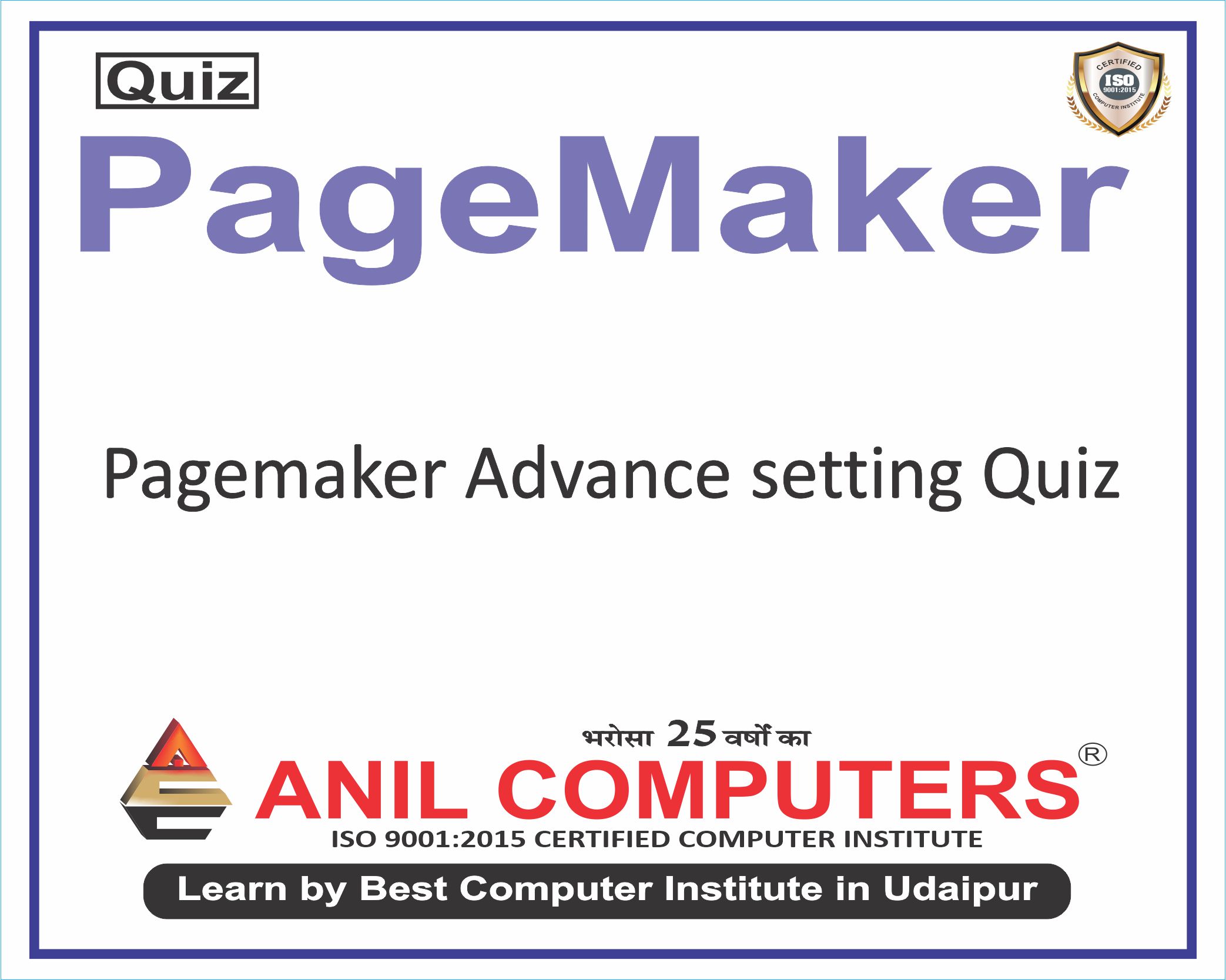
1.What is the purpose of the "Document Setup" dialog box in Adobe PageMaker?
Adobe PageMaker में "दस्तावेज़ सेटअप" संवाद बॉक्स का उद्देश्य क्या है?
a) To adjust the layout of individual pages अलग-अलग पृष्ठों के लेआउट को समायोजित करने के लिए
b) To manage fonts and typography settings फ़ॉन्ट और टाइपोग्राफी सेटिंग्स प्रबंधित करने के लिए
c) To set up document-wide preferences such as page size and orientation
पृष्ठ आकार और अभिविन्यास जैसी दस्तावेज़-व्यापी प्राथमिकताएँ सेट करने के लिए
d) To apply special effects to text पाठ पर विशेष प्रभाव लागू करने के लिए
Answer: c) To set up document-wide preferences such as page size and orientation
2.Which option in Adobe PageMaker allows you to adjust the size and orientation of pages?
Adobe PageMaker में कौन सा विकल्प आपको पृष्ठों के आकार और अभिविन्यास को समायोजित करने की अनुमति देता है?
a) Page Setup पेज सेटअप
b) Page Layout पेज लेआउट
c) Document Setup दस्तावेज़ सेटअप
d) Page Options पेज विकल्प
Answer: a) Page Setup
3.How can you access the "Page Options" dialog box in Adobe PageMaker?
आप एडोब पेजमेकर में "पेज विकल्प" संवाद बॉक्स तक कैसे पहुंच सकते हैं?
a) From the File menu a) फ़ाइल मेनू से
b) From the View menu व्यू मेनू से
c) From the Format menu फ़ॉर्मेट मेनू से
d) From the Tools menu टूल्स मेनू से
Answer: a) From the File menu
4.What is the purpose of the "Page Numbering" feature in Adobe PageMaker?
एडोब पेजमेकर में "पेज नंबरिंग" सुविधा का उद्देश्य क्या है?
a) To automatically add page numbers to each page of the document दस्तावेज़ के प्रत्येक पृष्ठ पर स्वचालित रूप से पृष्ठ क्रमांक जोड़ने के लिए
b) To adjust the size and orientation of pages पृष्ठों के आकार और अभिविन्यास को समायोजित करने के लिए
c) To apply different fonts to individual pages अलग-अलग पृष्ठों पर अलग-अलग फ़ॉन्ट लागू करना
d) To manage document-wide preferences such as page size and orientation दस्तावेज़-व्यापी प्राथमिकताओं जैसे पृष्ठ आकार आदि को प्रबंधित करने के लिए
Answer: a) To automatically add page numbers to each page of the document
5.What does the "Guides" feature in Adobe PageMaker allow you to do?
Adobe PageMaker में "गाइड" सुविधा आपको क्या करने की अनुमति देती है?
a) To automatically add guidelines to each page of the document दस्तावेज़ के प्रत्येक पृष्ठ पर स्वचालित रूप से दिशानिर्देश जोड़ने के लिए
b) To adjust the layout of individual pages अलग-अलग पृष्ठों के लेआउट को समायोजित करने के लिए
c) To organize and control the visibility of different elements on a page किसी पृष्ठ पर विभिन्न तत्वों की दृश्यता को व्यवस्थित और नियंत्रित करना
d) To apply different fonts to individual pages अलग-अलग पृष्ठों पर अलग-अलग फ़ॉन्ट लागू करना
Answer: a) To automatically add guidelines to each page of the document
6.How can you access the "Guides" options in Adobe PageMaker?
आप एडोब पेजमेकर में "गाइड्स" विकल्पों तक कैसे पहुंच सकते हैं?
a) From the Edit menu संपादन मेनू से
b) From the View menu व्यू मेनू से
c) From the Layout menu लेआउट मेनू से
d) From the Window menu विंडो मेनू से
Answer: b) From the View menu
7.What is the purpose of the "Grid" feature in Adobe PageMaker?
Adobe PageMaker में "ग्रिड" सुविधा का उद्देश्य क्या है?
a) To automatically add a grid to each page of the document दस्तावेज़ के प्रत्येक पृष्ठ पर स्वचालित रूप से एक ग्रिड जोड़ने के लिए
b) To adjust the layout of individual pages अलग-अलग पृष्ठों के लेआउट को समायोजित करने के लिए
c) To organize and control the visibility of different elements on a page किसी पृष्ठ पर विभिन्न तत्वों की दृश्यता को व्यवस्थित और नियंत्रित करना
d) To apply different fonts to individual pages अलग-अलग पृष्ठों पर अलग-अलग फ़ॉन्ट लागू करना
Answer: a) To automatically add a grid to each page of the document
8.What is the purpose of the "Layer Options" dialog box in Adobe PageMaker?
Adobe PageMaker में "लेयर ऑप्शंस" डायलॉग बॉक्स का उद्देश्य क्या है?
a) To adjust the layout of individual pages अलग-अलग पृष्ठों के लेआउट को समायोजित करने के लिए
b) To manage fonts and typography settings फ़ॉन्ट और टाइपोग्राफी सेटिंग्स प्रबंधित करने के लिए
c) To organize and control the visibility of different elements on a page किसी पृष्ठ पर विभिन्न तत्वों की दृश्यता को व्यवस्थित और नियंत्रित करना
d) To apply special effects to text पाठ पर विशेष प्रभाव लागू करना
Answer: c) To organize and control the visibility of different elements on a page
9.Access the "Pasteboard" options in Adobe PageMaker?
एडोब पेजमेकर में "पेस्टबोर्ड" विकल्पों तक पहुंचें?
a) From the Edit menu संपादन मेनू से
b) From the View menu व्यू मेनू से
c) From the Layout menu लेआउट मेनू से
d) From the Window menu विंडो मेनू से
Answer: b) From the View menu
10.What is the purpose of the "Pasteboard" feature in Adobe PageMaker?
एडोब पेजमेकर में "पेस्टबोर्ड" सुविधा का उद्देश्य क्या है?
a) To automatically add a pasteboard to each page of the document दस्तावेज़ के प्रत्येक पृष्ठ पर स्वचालित रूप से एक पेस्टबोर्ड जोड़ने के लिए
b) To adjust the layout of individual pages अलग-अलग पृष्ठों के लेआउट को समायोजित करने के लिए
c) To organize and control the visibility of different elements on a page किसी पृष्ठ पर विभिन्न तत्वों की दृश्यता को व्यवस्थित और नियंत्रित करना
d) To apply different fonts to individual pages अलग-अलग पृष्ठों पर अलग-अलग फ़ॉन्ट लागू करना
Answer: a) To automatically add a pasteboard to each page of the document
11.How can you access the "Alignment Guides" options in Adobe PageMaker?
आप एडोब पेजमेकर में "एलाइनमेंट गाइड्स" विकल्पों तक कैसे पहुंच सकते हैं?
a) From the Edit menu संपादन मेनू से
b) From the View menu व्यू मेनू से
c) From the Layout menu लेआउट मेनू से
d) From the Window menu विंडो मेनू से
Answer: b) From the View menu
12.What does the "Alignment Guides" feature in Adobe PageMaker allow you to do?
Adobe PageMaker में "संरेखण मार्गदर्शिकाएँ" सुविधा आपको क्या करने की अनुमति देती है?
a) To automatically add alignment guides to each page of the document दस्तावेज़ के प्रत्येक पृष्ठ पर स्वचालित रूप से संरेखण मार्गदर्शिकाएँ जोड़ने के लिए
b) To adjust the layout of individual pages अलग-अलग पृष्ठों के लेआउट को समायोजित करने के लिए
c) To organize and control the visibility of different elements on a page किसी पृष्ठ पर विभिन्न तत्वों की दृश्यता को व्यवस्थित और नियंत्रित करना
d) To apply different fonts to individual pages अलग-अलग पृष्ठों पर अलग-अलग फ़ॉन्ट लागू करना
Answer: a) To automatically add alignment guides to each page of the document
13.What is the purpose of the "Grid and Snap to Grid" feature in Adobe PageMaker?
एडोब पेजमेकर में "ग्रिड और स्नैप टू ग्रिड" सुविधा का उद्देश्य क्या है?
a) To automatically add a grid to each page of the document and snap objects to the grid दस्तावेज़ के प्रत्येक पृष्ठ पर स्वचालित रूप से एक ग्रिड जोड़ने और ऑब्जेक्ट को ग्रिड में स्नैप करने के लिए
b) To adjust the layout of individual pages अलग-अलग पृष्ठों के लेआउट को समायोजित करने के लिए
c) To organize and control the visibility of different elements on a page किसी पृष्ठ पर विभिन्न तत्वों की दृश्यता को व्यवस्थित और नियंत्रित करना
d) To apply different fonts to individual pages अलग-अलग पृष्ठों पर अलग-अलग फ़ॉन्ट लागू करना
Answer: a) To automatically add a grid to each page of the document and snap objects to the grid
14.What does the "Ruler" feature in Adobe PageMaker allow you to do?
Adobe PageMaker में "रूलर" सुविधा आपको क्या करने की अनुमति देती है?
घ) a) To automatically add rulers to each page of the document दस्तावेज़ के प्रत्येक पृष्ठ पर स्वचालित रूप से रूलर जोड़ने के लिए
b) To adjust the layout of individual pages अलग-अलग पृष्ठों के लेआउट को समायोजित करने के लिए
c) To organize and control the visibility of different elements on a page किसी पृष्ठ पर विभिन्न तत्वों की दृश्यता को व्यवस्थित और नियंत्रित करना
d) To apply different fonts to individual pages अलग-अलग पृष्ठों पर अलग-अलग फ़ॉन्ट लागू करना
Answer: a) To automatically add rulers to each page of the document
15.How can you access the "Layer Options" dialog box in Adobe PageMaker?
आप एडोब पेजमेकर में "लेयर ऑप्शंस" डायलॉग बॉक्स तक कैसे पहुंच सकते हैं?
a) From the Edit menu संपादन मेनू से
b) From the View menu व्यू मेनू से
c) From the Layout menu लेआउट मेनू से
d) From the Window menu विंडो मेनू से
Answer: c) From the Layout menu
16.What is the function of the "Spread Setup" feature in Adobe PageMaker?
Adobe PageMaker में "स्प्रेड सेटअप" सुविधा का क्या कार्य है?
a) To adjust the layout of individual pages अलग-अलग पृष्ठों के लेआउट को समायोजित करने के लिए
b) To manage fonts and typography settings फ़ॉन्ट और टाइपोग्राफी सेटिंग्स प्रबंधित करने के लिए
c) To set up document-wide preferences such as page size and orientation दस्तावेज़-व्यापी प्राथमिकताएँ जैसे पृष्ठ आकार और अभिविन्यास सेट करने के लिए
d) To apply special effects to text पाठ पर विशेष प्रभाव लागू करने के लिए
Answer: c) To set up document-wide preferences such as page size and orientation
17.What does the "Master Page" feature in Adobe PageMaker allow you to do?
Adobe PageMaker में "मास्टर पेज" सुविधा आपको क्या करने की अनुमति देती है?
a) Edit the layout of all pages in the document simultaneously दस्तावेज़ के सभी पृष्ठों का लेआउट एक साथ संपादित करें
b) Insert new pages into the document दस्तावेज़ में नए पेज डालें
c) Apply different fonts to individual pages अलग-अलग पृष्ठों पर अलग-अलग फ़ॉन्ट लागू करें
d) Delete pages from the document दस्तावेज़ से पृष्ठ हटाएँ
Answer: a) Edit the layout of all pages in the document simultaneously
18.How can you access the "Master Page" options in Adobe PageMaker?
आप एडोब पेजमेकर में "मास्टर पेज" विकल्पों तक कैसे पहुंच सकते हैं?
a) From the Edit menu संपादन मेनू से
b) From the View menu व्यू मेनू से
c) From the Layout menu लेआउट मेनू से
d) From the Window menu विंडो मेनू से
Answer: a) From the Edit menu
19.How can you access the "Page Numbering" options in Adobe PageMaker?
आप एडोब पेजमेकर में "पेज नंबरिंग" विकल्पों तक कैसे पहुंच सकते हैं?
a) From the Edit menu संपादन मेनू से
b) From the View menu व्यू मेनू से
c) From the Layout menu लेआउट मेनू से
d) From the Window menu विंडो मेनू से
Answer: c) From the Layout menu
20.How can you access the "Document Setup" dialog box in Adobe PageMaker?
आप एडोब पेजमेकर में "डॉक्यूमेंट सेटअप" डायलॉग बॉक्स तक कैसे पहुंच सकते हैं?
a) From the File menu फ़ाइल मेनू से
b) From the View menu व्यू मेनू से
c) From the Format menu फ़ॉर्मेट मेनू से
d) From the Tools menu टूल्स मेनू से
Answer: a) From the File menu