 6, Prem Kutir, Universtiy Road, Udaipur – 313001 Rajasthan, India
6, Prem Kutir, Universtiy Road, Udaipur – 313001 Rajasthan, India [email protected]
[email protected] 09414234600, 7737447183
09414234600, 7737447183
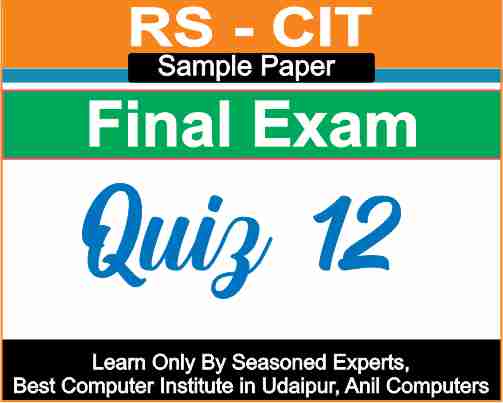
1. View the image on the screen. What happens if you copy the formula =$B3 to cell F15? Result will be:
स्क्रिीन पर इमेज देखें। अगर आप फार्मूला =$B3 सेल F15 में काॅपी करते है तो क्या होता है? रिजल्ट होगा:
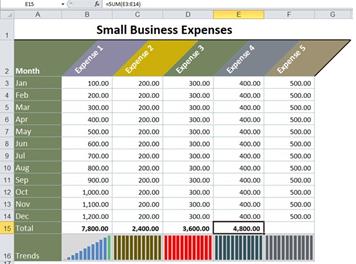
- 99
- 101
- 100
- 200
2. View the image on the screen. Want to find a student who has scored 30 or more than 30 marks in Hindi and English. Keeping in mind the above scenarios, which of the following formulas will you use for this?
स्क्रीन पर इमेज देखें। हिंन्दी और अंग्रजी में 30 या 30 से अधिक अंक प्राप्त करने वाले छात्र को खोजना चाहते हे। उपरोक्त सिनेरियों को ध्यान में रखते हुए, इसके लिए आप निम्नलिखित में से कोनसा Formula प्रयोग करेगे।
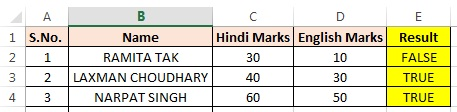
=OR (C2>=30, D2>=30)
=OR (C2>=30; D2>=30)
=And (C2>=30; D2>=30)
=And (C2>=30, D2>=30)
3. Which of the following Excel tools is used to calculate an unknown value from an end result?
निम्न एक्सेल टूल्स में से कौनसा टूल एक अंतिम परिणाम से किसी अज्ञात वैल्यू की गणना करने के लिए काम करता है?
- Goal Seak
- boolean operator
- pivot table
- Custom filter function
4. Excel Workbook is made up of a combination of which of the following?
Excel Workbook निम्न में से किन के संयोजन से बनती हे-
- Worksheets and Charts
- worksheet
- workbook
- chart
5. See the image on the screen. You want to calculate the average age. Keeping the above scenarios in mind, which of the following formulas will you use for this?
स्क्रीन पर इमेज देखे। आप औसत आयु की गणना करना चाहते है। उपरोक्त सिनेरियों को ध्यान में रखते हुए, इसके लिए आप निम्नलिखित में से कौनसा फाॅर्मूला प्रयोग करेंगे?
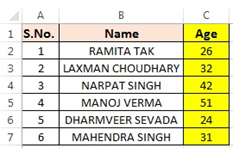
- Average (C2:C7)
- Average(C2&,C7&)
- Average (C2+C7)
- Average(C2&+C7)
6. See the image on the screen. You want to calculate the maximum age. Keeping the above scenarios in mind, which of the following formulas will you use for this?
स्क्रीन पर इमेंज देखें। आप अधिकतम आयु की गणना करना चाहतें है। उपरोक्त सिनेरियों कों ध्यान में रखतें हुए, इसकें लिए आप निम्नलिखित में सें कौनसा फाॅर्मूला प्रयोंग करेगें?
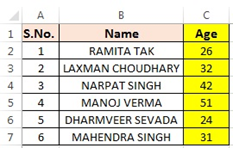
=Max (C2:C7)
=Maximum (C2$,C7$)
=Maximum (C2$:C7$)
=Max (C2$:C7$)
7. View the image on the screen: Using the ---- option, you can create the diagram shown in this reference image.
स्क्रीन पर इमेंज देखे----- आप्शन का प्रयोग करके आप इस रेफरेस इमेंज में........... दिखाया गया डायग्राम बना सकतें है।
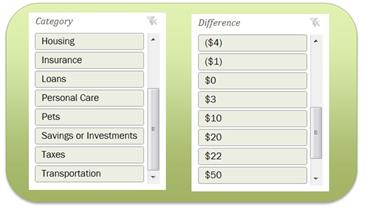
- Slicer option available in Microsoft Excel
Sparklines option available in Microsoft Excel
8. View the image on the screen. Which is the most appropriate formula you can apply in cell C2 for the expected result?
स्क्रीन पर इमेज देखें। अपेक्षित परिणाम के लिए आप सेल सी 2 (C2) में कौन सा सबसे उपयुक्त फाॅर्मूला लगा सकते हैं।
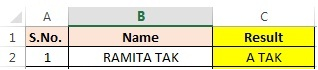
=Right (B2,5)
=Right (B2,1,5)
=Right (5)
=Right (B2)
9. Which of the following is used to hold the row and column titles in a worksheet so that they do not scroll when the worksheet is scrolled?
एक वर्कशीट में रो तथा काॅलम टाइटल को होल्ड करने हेतु, ताकि जब वर्कशीट को स्क्रोल किया जाये तो वे स्क्रोल न हो, निम्न में से क्या उपयोग में लिया जाता है।
- Fridge pans command
- Un-freeze pans command
- Hold title command
- Simple command
10. The extension of Excel 2003, Excel 2007, and Excel 2010 file is-
Excel 2003 का एक्सटेंशन, Excel 2007 और Excel 2010 फाइल है-
- xls, xls और xlsx
- Xlsx, Xls और Xlsx
- Xls , Xlsx और Xlsx
- docx, doc और docx
11. View the image on the screen. You only want to add numbers greater than zero. Keeping in mind the above scenarios, which of the following formulas will you use for this?
स्क्रीन पर इमेज देखें। आप सिर्फ जीरो से बड़ी संख्याएं ही जोड़ना चाहते है। उपरोक्त सिनेरियों को ध्यान में रखते हुए, इसके लिए आप निम्नलिखित में से कौनसा फाॅर्मूला प्रयोग करेगे।
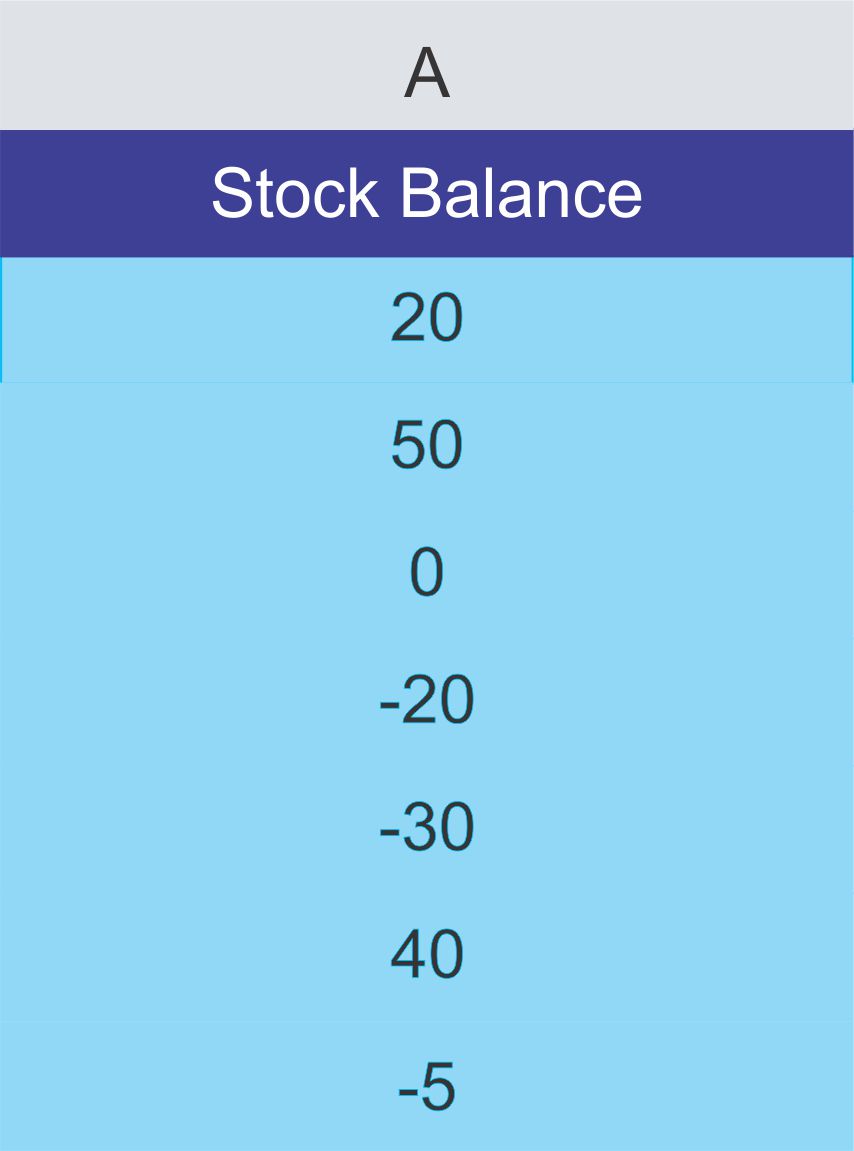
=Sumif (A2:A8,">0")
=Sum(A2:A8,">0")]
=Sumif(A2:A8,"<0")
=Sum(A2:A8)
12. View the image on the screen. You want to find the row number. Keeping in mind the above scenarios, which of the following formulas will you use for this?
स्क्रीन पर इमेज देखें। आप पंक्ति संख्या Row Number खोजना चाहते है। अपरोक्त सिनेरियों को ध्यान में रखते हुए, इसके लिए आप निम्नलिखित में से कोन सा फाॅर्मूला प्रयोग करेंगे?
=Cell("row",C2)
=Cell("row";C2)
=info("row",C2)
=info(row",C2)
13. Which chart ideally shows the trend with increasing values of time and is plotted at regular time intervals horizontally or on
कौनसा चार्ट समय के बढ़ते जो मान के साथ रूझान को आदर्श रूप में दिखता है जो नियमित समय अंतराल हाॅरिजाॅन्टल या पर X प्लोट किये जाते हे-
- Line chart
- Pie chart
- Column Chart
- Row chart
14. In which menu is the Sort option in Excel?
Excel में Sort आप्शन किस मैनू में होता है-
- Tool
- edit
- Format
- Data
15. See the image on the screen. Want to convert the value of cell C2 to two decimal points? Which is the most appropriate formula you can apply in cell D2 for this result?
Screen पर इमेज देखे। सेल सी 2 (C2) के मान को दो दशमलव बिंदु तक परिवर्तित करना चाहते है। इस परिणाम के लिए आप सेल डी 2 (D2) में कौनसा सबसे उपयुक्त फाॅमूला लगा सकते है-
=Round(C2,2)
=Round(C2;2)
=Round(C2)
=Round(C2,1,2)
16. See the image on the screen. You want to calculate tax in cell B2. Which formula can you apply in cell B2 to calculate 7 percent?
Screen पर image देखे। आप सेल B2 में टैक्स Calculate करना चाहते है | 7 प्रतिशत कैल्कुलेट करने के लिए आप सेल B2 में कौनसा Formula लगा सकते है-
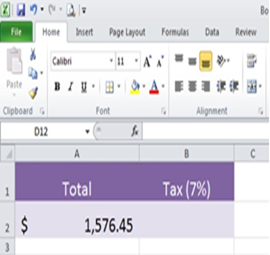
=A2*7%
=A2*0.07
=A2*7/100
All Above
17. View the image on the screen. Which is the above formula you can apply in Column C to get the expected result?
स्क्रीन पर इमेज देखें। अपेक्षित परिणाम के लिए आप C Column में कौनसा सबसे उपर्युक्त फार्मूला लगा सकते है।
=proper(B)
=Prop(B)
=prop(B2)
=Proper(B2)
18. See the image on the screen. What happens if you enter the formula =Sum(E3:E14) in cell F5?
स्क्रीन पर इमेज देखे। अगर आप सेल F5 में फार्मूला =Sum(E3:E14) करते है तो क्या होता है ?
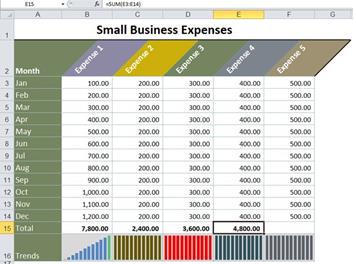
- सेल रिजल्ट होगा =Sum(E3:F14)
- सेल रिजल्ट होगा =Sum(F3:F14)
- सेल रिजल्ट होगा =Sum(E3:E14)
- In MS Excel, you cannot copy the cell formula to another cell.
19. View the image on the screen. Which is the most appropriate formula you can apply in cell C2 for the desired result?
स्क्रीन पर इमेज देखें। अपेक्षित परिणाम के लिए आप सेल C2 में कोनसा सबसे उपयुक्त फाॅर्मूला लगा सकते है।
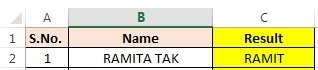
=Left(5)
=left(B2,0,5)
=Left(B2,l,5)
=Left (B2,5)
20. See the image on the screen. What is the most suitable formula you can put in column C to count the letters?
स्क्रीन पर इमेज देखें अक्षर की गिनती के लिए आप c स्तंभ ( C Column) में कौन सबसे उपयुक्त फार्मूला लगा सकते हैं |
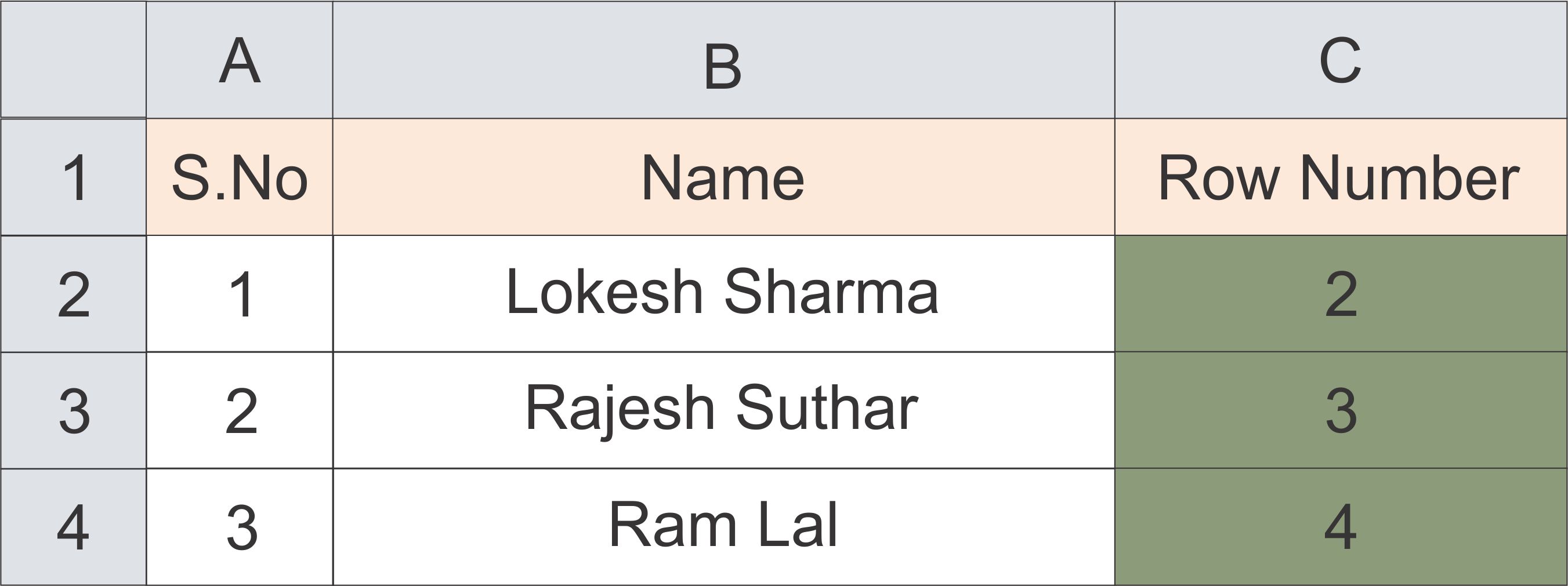
=LEN(B2,0)
=LEN(B1:B2)
=LEN(B2,1)
=LEN(B2)
21. See the image on the screen. The minimum age you want to calculate. Keeping the above scenarios in mind, which of the following formulas will you use for this?
स्क्रीन पर इमेंज देखें। आप कम से कम उम्र आयु की गणना करना चाहतें है। उपरोक्त सिनेरियों कों ध्यान में रखतें हुए, इसकें लिए आप निम्नलिखित में सें कौनसा फाॅर्मूला प्रयोंग करेगें?

=Min (C2:C7)
=Minimum (C2$,C7$)
=Minimum (C2:C7)
=Min (C2$:C7$)
22. M.S. What is By default sheet in Excel 2010?
M.S. Excel 2010 में By default sheet होती है ?
- 1
- 3
- 4
- इनमें से कोई नही
23. M.S. What is the maximum number of characters that the name of any worksheet can have in Excel 2010?
M.S. Excel 2010 में किसी भी worksheet का नाम Maximum कितनें Characters में हो सकता है ?
- 28
- 29
- 30
- 31
24. If you want to print in horizontal format, what type of page orientation will you use?
यदि आप आड़े फाॅर्मेट मे प्रिन्ट लेना चाहतें है तो किस तरह के पेज ओरिएंटेशन का उपयोग करंेगे ?
- लैड़स्केप
- पोट्रेट
- क्षैतिज
- उध्र्वाधर
25 . Which of the following is called the sheet created in Excel?
Excel में बनने वाली sheet को निम्न में से क्या कहा जाता है?
- Spread sheet
- Worksheet
- A और B दोंनो
- इनमें से कोई नही
26. What is a file or document called in Microsoft Excel 2010?
माइक्रोसॅाफ्ट एक्सेल 2010 में एक फाइल या डाक्यूमेंट क्या कहलाता है ?
- Worksheet
- Workbook
- Spread sheet
- इनमें से कोई नही
27. What will we use to select all the contents of a document?
एक दस्तावेज के सभी सामग्रीयों को चयनित करने के लिए हम किसका प्रयोग करेगेें।
- Ctrl+A
- Ctrl +Z
- Ctrl +C
- Ctrl+U
28. An Excel workbook is a collection of what?
एक एक्सेल वर्कबुक किसका संग्रह होता है?
- Workbook
- Worksheet and Chart
- Worksheet
- Chart
29. What is the use of Shift+F11 shortcut key in Ms-Excel?
Ms-Excel में Shift+F11 शार्टकट कुंजी का क्या उपयोग है ?
- एक नई sheet insert करना
- एक नई Row insert करना
- एक नया Column insert करना
- इनमें से कोई नही
30. Which tool is used to represent data graphically in Ms-Excel 2010?
Ms-Excel 2010 में डेटा का ग्राफिकल रूप से प्रतिनिधित्व करने के लिए कौनसा टूल उपयोग में लिया जाता है ?
- चार्ट
- टेबल
- चार्ट और टेबल दोंनो
- इनमें से कोई नही
31. Where is the Name box (address bar) located in Excel?
Excel में Name box (address bar) कहां स्थित होता है ?
- फार्मूला बार कें बायीं ओर
- पहले के सक्रिय सेल से पहले
- स्टेटस बार के नीचे
- मेन्यू बार के नीचे
32 . The erosion of row and column is called………….?
रो और कोलम का कटाव ......... कहलाता है?
- Table
- cell
- data
- Sheet
33. Why is Auto Fill Command used?
Auto Fill Command का उपयोग क्यों किया जाता है?
- Automatically adding a certain value to a cell's value
- To fill copied data into a cell
- To copy data from a cell
- All given
34. What is done to view cell comments?
सेल कमेंट देखने के लिए क्या किया जाता हैं?
- Click on edit comment command
- Click on comment command
- By moving the mouse pointer to the cell
- all given
35. Can you save the workbook?
Workbook को Save कर सकते है?
- By clicking save
- By pressing Ctrl + S
- By pressing the F12 key
- all given
36. Which of the following are valid formulas in Excel?
Excel में निम्न में से कौनसा मान्य सूत्र हैं?
=Power (2^3)
=Power (2,3)
=Power (2#3)
=Power (2*3)
37. What does a black border around a cell indicate to the cell?
सेल के चारों ओर एक काले रंग की सीमा सेल को क्या संकेत करती हैं?
- Cell reference
- Name box
- Active cell
- Cell address
38. Which of the following cell address is correct in Ms excel?
Ms excel में निम्न में से कौनसा सेल Address सही है?
- A1
- A1:C3
- A1;D4
- All Given
39. What does #### indicate in MS Excel?
एम.एस एक्सेल में ##### क्या इंगित करता हैं?
- The formulas are wrong
- The cells are safe.
- Content has been hidden
- Cannot be displayed because the contents of the cell are too large
40. All formulas in MS Excel start with…………?
एम.एस एक्सेल में सभी फोर्मूले ............ से शुरू होते हैं?
%
+
=
=>
41. Information is organized into horizontal rows and vertical columns for easy reading using...
आसानी से पढने के लिए......... का उपयोग कर सूचना को होरिजोन्टल रो और वर्टिकल कोलम में व्यवस्थित किया जाता है?
- Cell
- Sheet
- Box
- Table