 6, Prem Kutir, Universtiy Road, Udaipur – 313001 Rajasthan, India
6, Prem Kutir, Universtiy Road, Udaipur – 313001 Rajasthan, India [email protected]
[email protected] 09414234600, 7737447183
09414234600, 7737447183
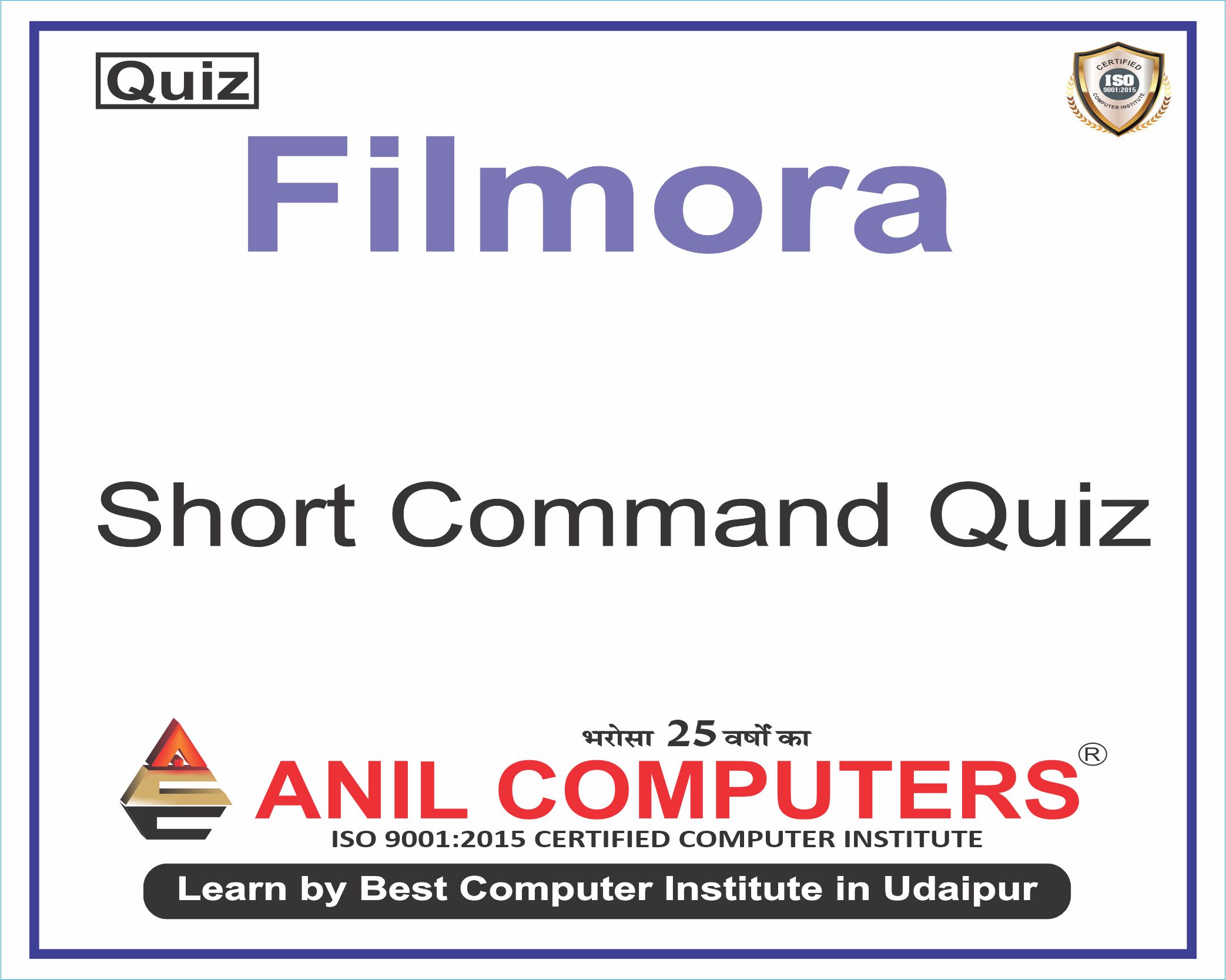
1.What is a short command?
शॉर्ट कमांड क्या है?
a) A brief message एक संक्षिप्त संदेश
b) A concise set of instructions निर्देशों का एक संक्षिप्त सेट
c) A type of computer virus कंप्यूटर वायरस का एक प्रकार
d) A shortcut for accessing files फ़ाइलों तक पहुँचने के लिए एक शॉर्टकट
Answer: b) A concise set of instructions
2. Which of the following is an example of a short command? निम्नलिखित में से कौन सा शॉर्ट कमांड का उदाहरण है?
a) "Open the document named 'Report'" "'रिपोर्ट' नाम का दस्तावेज़ खोलें"
b) "Navigate to the Settings menu" "सेटिंग्स मेनू पर नेविगेट करें"
c) "Ctrl + C to copy text" "टेक्स्ट कॉपी करने के लिए Ctrl + C"
d) "Type 'exit' to close the program" "प्रोग्राम को बंद करने के लिए 'बाहर निकलें' टाइप करें"
Answer: c) "Ctrl + C to copy text"
3.What is the purpose of using short commands?
शॉर्ट कमांड का उपयोग करने का उद्देश्य क्या है?
a) To confuse users उपयोगकर्ताओं को भ्रमित करने के लिए
b) To save time and effort समय और प्रयास बचाने के लिए
c) To increase computer memory कंप्यूटर मेमोरी बढ़ाने के लिए
d) To bypass security protocols सुरक्षा प्रोटोकॉल को बायपास करने के लिए
Answer: b) To save time and effort
4.Which of the following is NOT a common type of short command?
निम्नलिखित में से कौन सा सामान्य प्रकार का शॉर्ट कमांड नहीं है?
a) Keyboard shortcuts कीबोर्ड शॉर्टकट
b) Voice commands वॉयस कमांड
c) Command-line instructions कमांड लाइन निर्देश
d) Mouse gestures माउस जेस्चर
Answer: d) Mouse gestures
5.How are short commands typically activated?
शॉर्ट कमांड आमतौर पर कैसे सक्रिय होते हैं?
a) By clicking with the mouse माउस से क्लिक करके
b) By pressing keys on the keyboard कीबोर्ड पर कीज़ दबाकर
c) By speaking to the computer कंप्यूटर से बात करके
d) By tapping on the screen स्क्रीन पर टैप करके
Answer: b) By pressing keys on the keyboard
6.Which of the following is an example of a short command used in programming?
निम्नलिखित में से कौन सा प्रोग्रामिंग में उपयोग किए जाने वाले शॉर्ट कमांड का एक उदाहरण है?
a) "Delete all files" "सभी फ़ाइलें हटाएँ"
b) "Print 'Hello, World!'" "प्रिंट 'हैलो, वर्ल्ड!'"
c) "Open the web browser" "वेब ब्राउज़र खोलें"
d) "Send email to John" "जॉन को ईमेल भेजें"
Answer: b) "Print 'Hello, World!'"
7.What do short commands in a command-line interface typically consist of?
कमांड-लाइन इंटरफ़ेस में शॉर्ट कमांड आमतौर पर क्या होते हैं?
a) Full sentences पूर्ण वाक्य
b) Single words or abbreviations एकल शब्द या संक्षिप्ताक्षर
c) Phrases in multiple languages कई भाषाओं में वाक्यांश
d) Emoticons इमोटिकॉन्स
Answer: b) Single words or abbreviations
8.Which of the following is NOT a benefit of using short commands?
निम्नलिखित में से कौन सा शॉर्ट कमांड का उपयोग करने का लाभ नहीं है?
a) Improved productivity उत्पादकता में सुधार
b) Reduced risk of errors त्रुटियों का कम जोखिम
c) Increased complexity बढ़ी हुई जटिलता
d) Faster navigation तेज़ नेविगेशन
Answer: c) Increased complexity
9.What is the advantage of using short commands over graphical user interfaces?
ग्राफिकल यूजर इंटरफेस पर शॉर्ट कमांड का उपयोग करने का क्या फायदा है?
a) Short commands require less memory लघु आदेशों को कम मेमोरी की आवश्यकता होती है
b) Short commands are easier for beginners to understand शुरुआती लोगों के लिए लघु आदेशों को समझना आसान होता है
c) Short commands can be executed more quickly लघु आदेशों को अधिक तेज़ी से निष्पादित किया जा सकता है
d) Short commands offer more visual appeal लघु आदेश अधिक दृश्य अपील प्रदान करते हैं
Answer: c) Short commands can be executed more quickly
10.Which operating system commonly utilizes short commands in its command-line interface?
कौन सा ऑपरेटिंग सिस्टम आमतौर पर अपने कमांड-लाइन इंटरफेस में शॉर्ट कमांड का उपयोग करता है?
a) macOS मैकोज़
b) Windows विंडोज
c) Linux लिनक्स
d) iOS आईओएस
Answer: c) Linux
11.What is the short command for undoing the last action in many applications?
कई अनुप्रयोगों में अंतिम क्रिया को पूर्ववत करने के लिए लघु आदेश क्या है?
a) Ctrl + X
b) Ctrl + Z
c) Ctrl + C
d) Ctrl + V
Answer: b) Ctrl + Z
12.Which of the following is a short command often used for opening a new tab in web browsers?
निम्नलिखित में से कौन सा शॉर्ट कमांड अक्सर वेब ब्राउज़र में एक नया टैब खोलने के लिए उपयोग किया जाता है?
a) Ctrl + T
b) Ctrl + N
c) Ctrl + O
d) Ctrl + S
Answer: a) Ctrl + T
13.What is the short command for saving a document in most applications?
अधिकांश अनुप्रयोगों में दस्तावेज़ को सहेजने के लिए शॉर्ट कमांड क्या है?
a) Ctrl + S
b) Ctrl + P
c) Ctrl + O
d) Ctrl + Q
Answer: a) Ctrl + S
14.Which short command is used to close a window in many applications?
कई अनुप्रयोगों में विंडो बंद करने के लिए किस शॉर्ट कमांड का उपयोग किया जाता है?
a) Ctrl + W
b) Ctrl + C
c) Ctrl + A
d) Ctrl + D
Answer: a) Ctrl + W
15.What is the short command for selecting all text in a document or field?
किसी दस्तावेज़ या फ़ील्ड में सभी पाठ का चयन करने के लिए लघु आदेश क्या है?
a) Ctrl + A
b) Ctrl + X
c) Ctrl + C
d) Ctrl + V
Answer: a) Ctrl + A
16.Which short command is commonly used for cutting selected text or objects?
चयनित पाठ या ऑब्जेक्ट को काटने के लिए आमतौर पर कौन सा शॉर्ट कमांड उपयोग किया जाता है?
a) Ctrl + X
b) Ctrl + C
c) Ctrl + V
d) Ctrl + S
Answer: a) Ctrl + X
17.What short command is used to paste copied or cut text or objects?
कॉपी किए गए टेक्स्ट या ऑब्जेक्ट्स को पेस्ट करने या काटने के लिए किस शॉर्ट कमांड का उपयोग किया जाता है?
a) Ctrl + C
b) Ctrl + V
c) Ctrl + X
d) Ctrl + P
Answer: b) Ctrl + V
18.What is the short command for opening the "Find" or "Search" function in most applications?
अधिकांश अनुप्रयोगों में "ढूंढें" या "खोज" फ़ंक्शन खोलने के लिए संक्षिप्त कमांड क्या है?
a) Ctrl + F
b) Ctrl + E
c) Ctrl + D
d) Ctrl + H
Answer: a) Ctrl + F
19.Which short command is often used to print a document or webpage?
किसी दस्तावेज़ या वेबपेज को प्रिंट करने के लिए अक्सर किस शॉर्ट कमांड का उपयोग किया जाता है?
a) Ctrl + P
b) Ctrl + S
c) Ctrl + W
d) Ctrl + A
Answer: a) Ctrl + P
20.What is the short command for closing the current tab in a web browser?
वेब ब्राउज़र में वर्तमान टैब को बंद करने के लिए शॉर्ट कमांड क्या है?
a) Ctrl + W
b) Ctrl + T
c) Ctrl + N
d) Ctrl + C
Answer: a) Ctrl + W